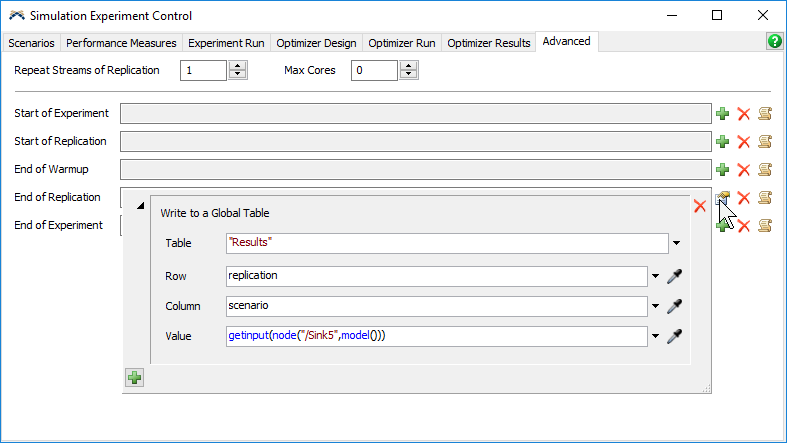I have created a global table to store the input and output information for each of my experiment runs. The data for each scenario goes into the column equal to the scenario number. This works great if I run a single experiment but breaks down if I want to use the experimenter to run multiple scenarios.
Is there a way to copy a single column of a table of a scenario into the base global table so that the entire table is populated at the end of the experimenter run?