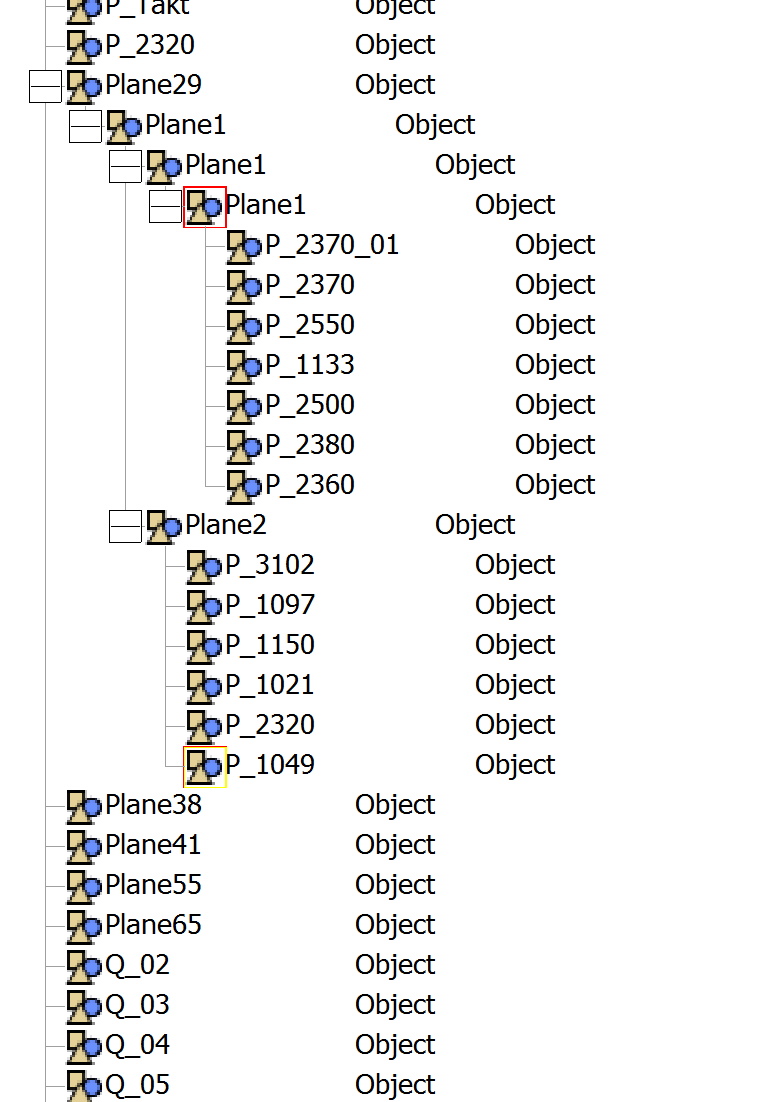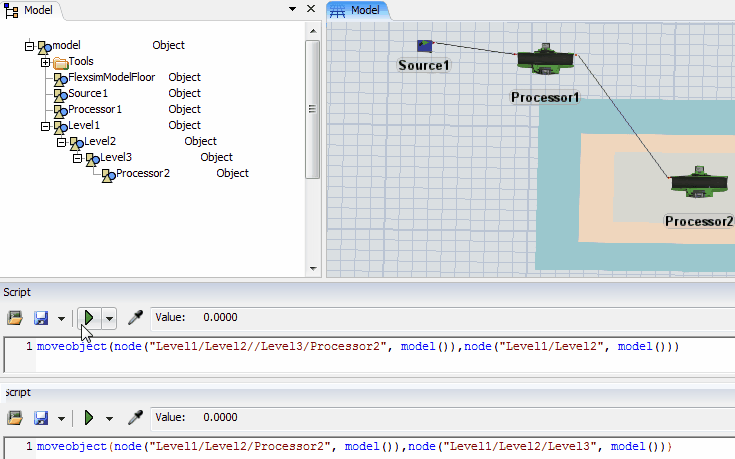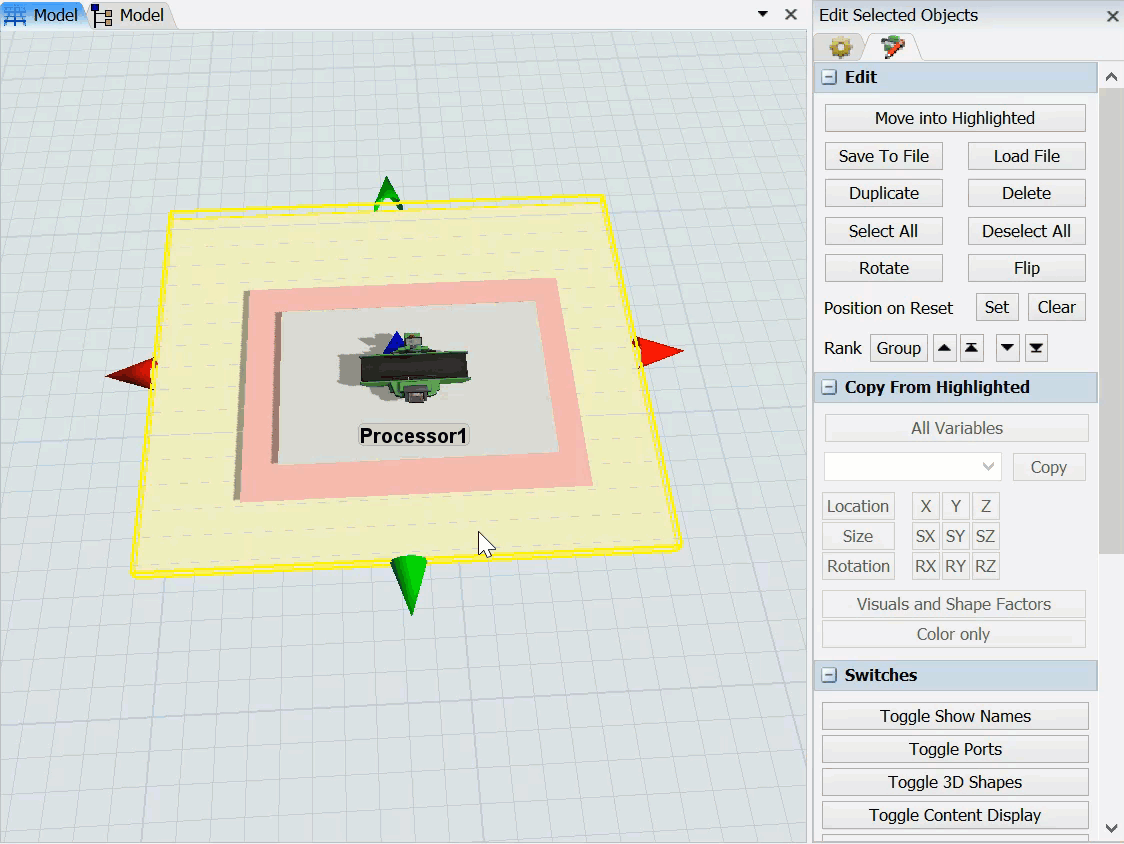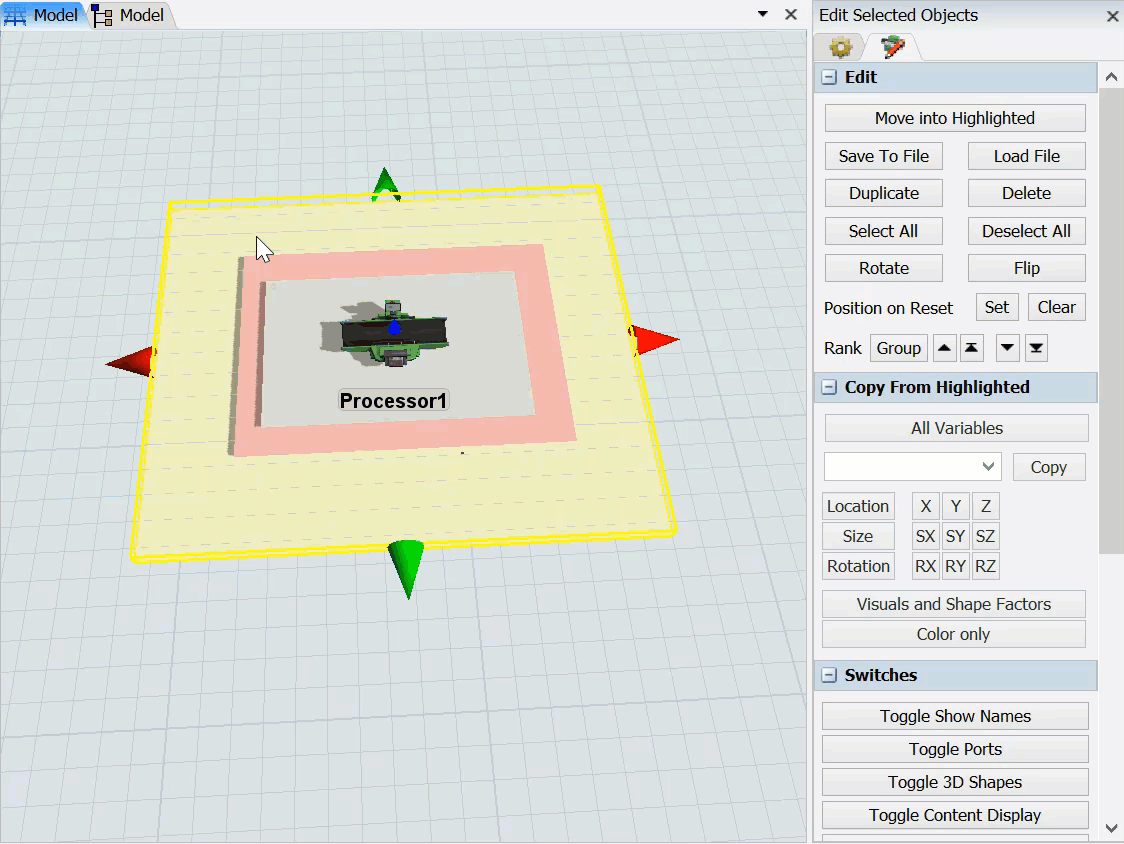I added Processors over a Plane in the Model View and it placed them "inside" or under the hierarchy for that plane. Now when I build dashboards, the name is very long as it contains the hierarchy path. How can I move these objects to the proper level in the hierarchy? I tried to copy and paste, then delete the old object, and also delete the plane. Neither worked.