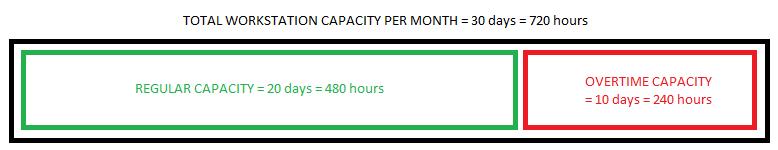Hi everyone!
Another day working on my model, another question.
My model has 1 workstation. I am considering production planning for a 6 months time horizon, one month corresponding to 720 hours, time unit of my model. The regular capacity of my processor is limited to 480 hours of processing per month (didn't change the processor's capacity settings, just an assumption I make in my model). However, there is a possibility of extending this capacity (when necessary) by overtime, which can be the remaining 240 hours at most (see picture below).
However, this additional capacity comes at a price per time unit (hour). In order to calculate my overtime expenses in a later stage, I am looking at ways of finding out how many time units my processor is processing/active during the overtime time period (last 240 hours of each month, e.g: 481-720, 1201-1440, 1921-2160 et cetera).
I was thinking of using a dashboard here to depict a state analysis (processing time + idle time) and storing these values in a table. However, I don't think it is possible to do this for every month (720 hours) separately, as well as to distinguish between the first 480 hours (regular) and the last 240 hours (overtime). Any hints?
Thanks again for your help!
Best regards
Pieter