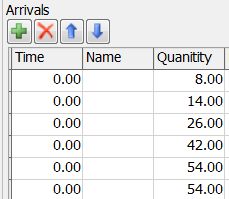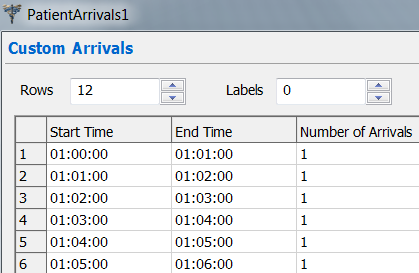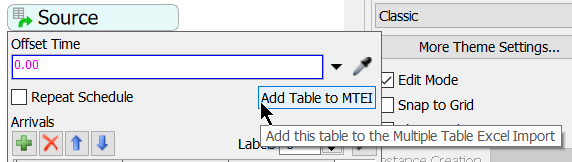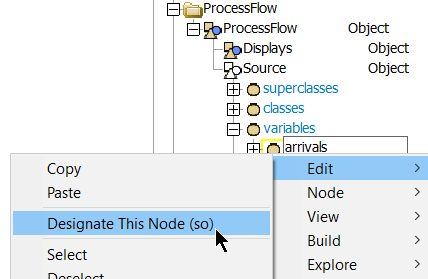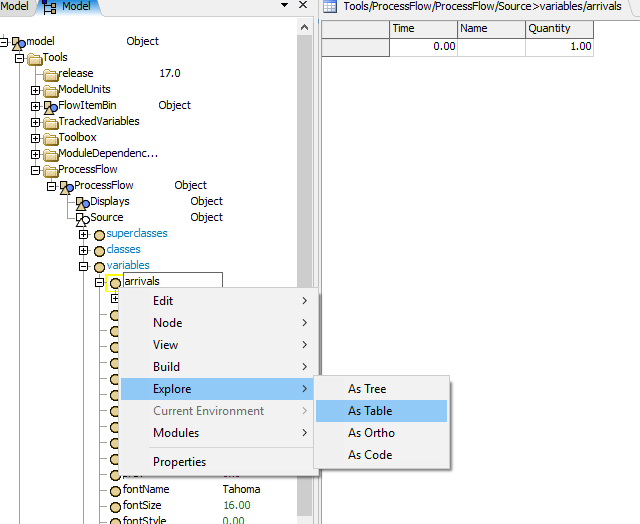On Flexsim 2017, I'd like to update the arrival table to 892 rows, but I don't want to click the [ + ] button 892 time to create enough rows to copy the data in.
Any alternate ways to import arrival data ? Flexsim Healthcare allows you to type number of rows, and then cut and paste, but I don't see that field in Flexsim 7.