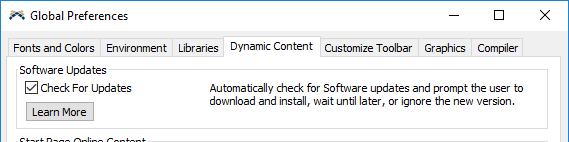Hello, Our client ETS (École de Technologie Supérieur) has a 25 seat classroom licence. The teacher is asking me if she should click on "upgrade software" that she is being asked when she opens the software ???
I'm surprised that she is even offered to upgrade. Won't that mess their network installation? All workstations need to have the same version. I would have thought only their IT could upgrade.
I don't know how network licence work so please enlighten me.
Thanks,