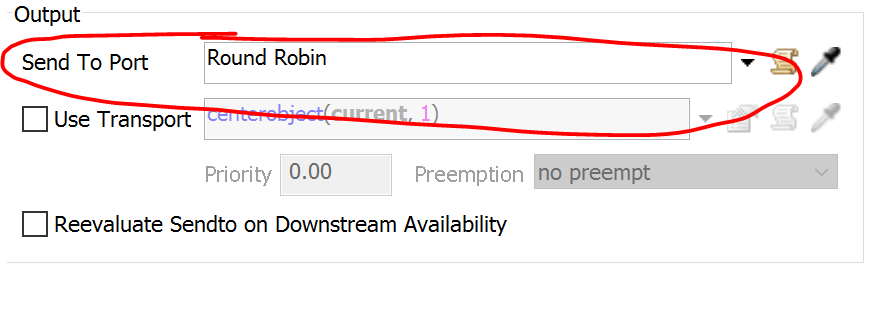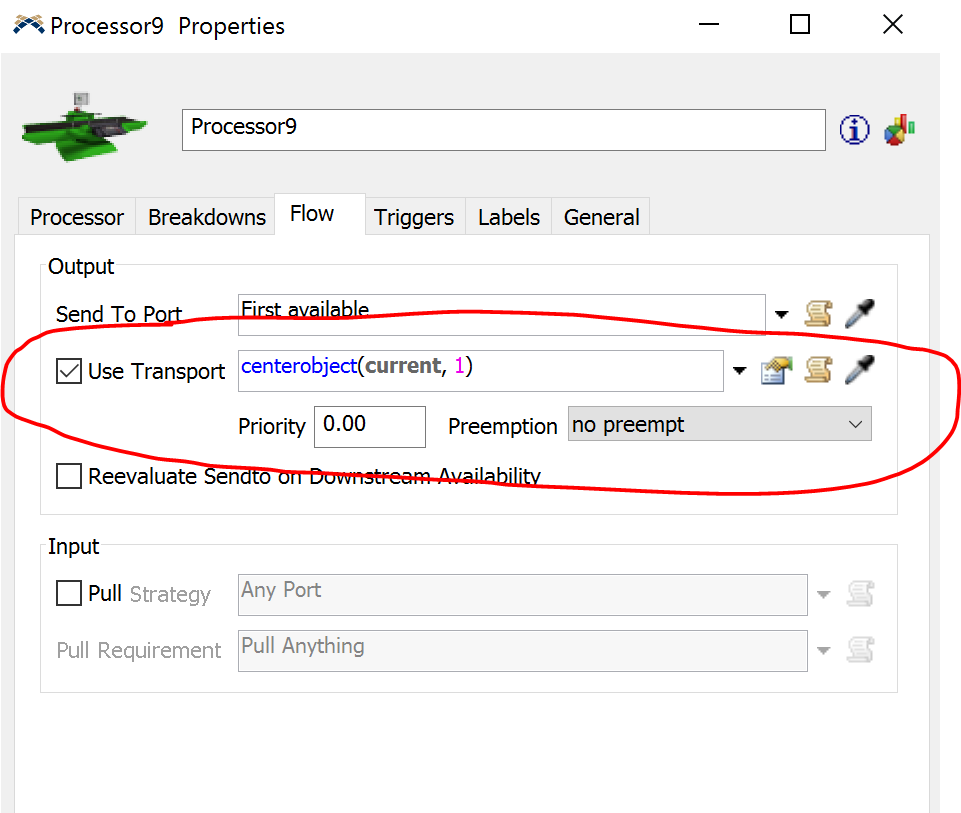o Firstly, the staff will pick up all the books available from the book drops. The staff will only pick up the books when the drop box has accumulated at least 10 books or 10 minutes has elapsed since the last collection, whichever comes first. The maximum number of books that a staff can pick up at one time is 15.
o Secondly, in order to identify the books, the staff will need to scan the books at the RFID reader. However, the materials can only be scanned one by one. The scanning process takes 3 seconds/book on average. 70% of all returned books belong to their own branch.
o Thirdly, after the books are scanned, it will be put either onto a shelf or into a wooden bin depending on whether the books belong to this branch or not.
If the books belong to this branch, it will be put onto a 6-level 3-bay shelf. If the materials belong to other branches, it will be put into a wooden bin. (The staff will carry all the scanned books at once instead one by one when they are going to put them into either the shelf or the wooden bin.)