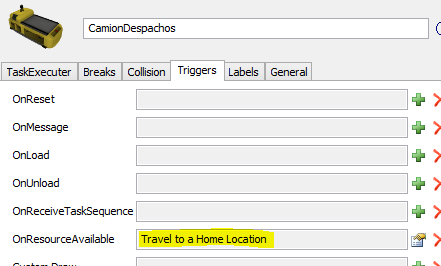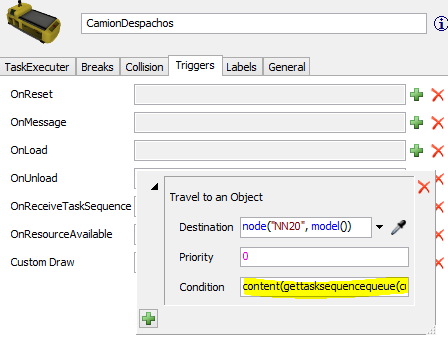My taskexecuter "camion despachos" once loaded a batch of 6 pallets, then transport them downstream to production. Routing is correct, all items are being placed in correct Q. The issue is the way task executer unloads the batch (6 pallets) it has loaded at docking area, after every pallet (not batch) unloaded by the truck in production, it returns to docking area with the rest of pallets (givin that different pallets are to be unloaded in diferent Q's), then transports the rest of pallets back to production.
This back and forth movement adds up in the total distance travelled by track, a variable that I am tracking closely. So my dashboard is not obtaining the correct distance info