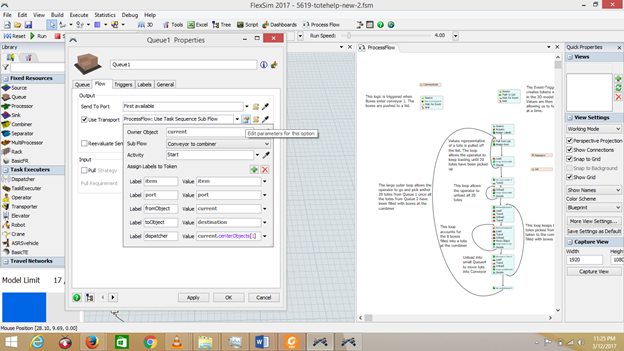Hello,please this was the initial problem we were facing together with our model.
Operator10 is suppose to pick 20 totes at a time from Queue10 to Queue6,it then has to pick the the tote one after the other onto combiner11 and fill it with 8 flowitems and then carry the tote to Conveyor13.But with what we have currently,by the time Operator10 picks the 20 totes onto Queue6,Conveyor4 has already been accumulated with many flowitems.Some of the flowitems also move onto Conveyor13 by itself without being arranged in the tote.I also want the flowitems being packed into the tote fit inside and not be arrange vertically in it.
I was helped initially with the model below.
Now the problem we are facing is that,since we are using Flexsim 7.3.6 in building of our model which does not have the feature of "ProcessFlow: Use Task Sequence Sub Flow" ,we would like to know a different method and the steps to follow in achieving this same objectives using Flexsim 7.3.6.Thank you and counting on your usual assistance.