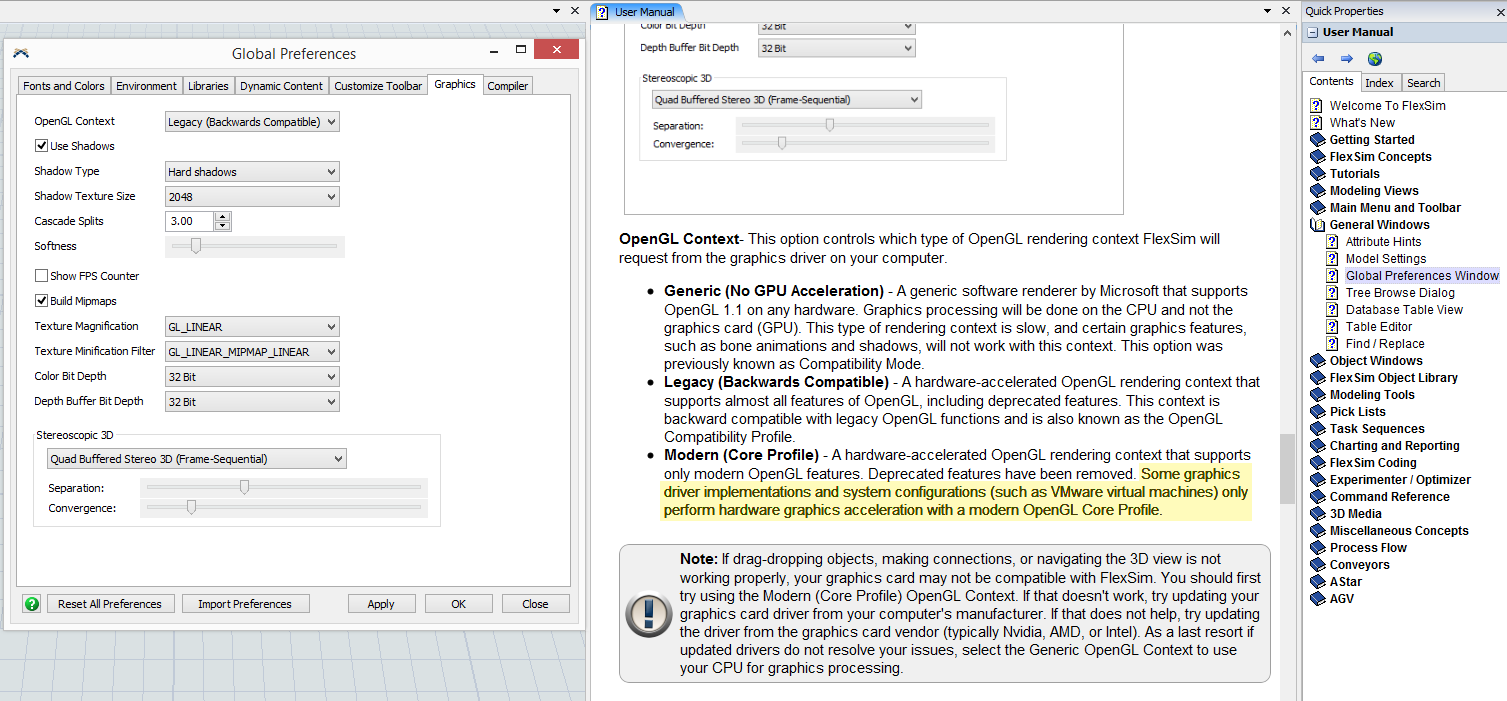I attached two models for FlexSim engine speed benchmark. computer-benchmark-161.fsmcomputer-benchmark-171.fsm
The first one can run properly in 16.1 and 17.1 beta with OpenGL Context "Legacy".
The second one can run properly in 17.1 beta with OpenGL Context "Modern" (Core Profile).
The model simply generates 1000000 boxes and we can compare how long it takes to generate these boxes and how fast is the frame rate, etc. To run the model, just click "Reset" and click "Run" in the script window. It will show the total generation time in the output window.
The result is as follows:
1. Using FlexSim 16.1 to run the first model, it takes around 41 seconds to generate 1000000 boxes. Frame rate is around 12 with soft shadows cascade splits 3.
2, Using FlexSim 17.1 beta to run the first model, it takes around 9 seconds to generate 1000000 boxes. Frame rate is around 12 with soft shadows cascade splits 3 (OpenGL Context "Legacy").
3. Using FlexSim 17.1 beta to open the second model, it takes around 15 seconds to generate 1000000 boxes. Frame rate is around 9 with soft shadows cascade splits 3 (OpenGL Context "Modern").
My questions are as follows:
1. By running the exact same model, why engine 17.1 only takes 25% of engine 16.1's time? Is this because of new FlexScript or OpenGL update?
2. By running different models one the same engine, because we need to convert GL_QUADS to GL_TRIANGLES, we have 50% more addVertex() function calls. That it why it takes longer time to generate. But it also shows OpenGL Context "Modern" mode with GL_TRIANGLES drawing is slower than "Legacy" mode with GL_QUADS drawing. What it the benefit of OpenGL core profile mode?
Thanks, Hao