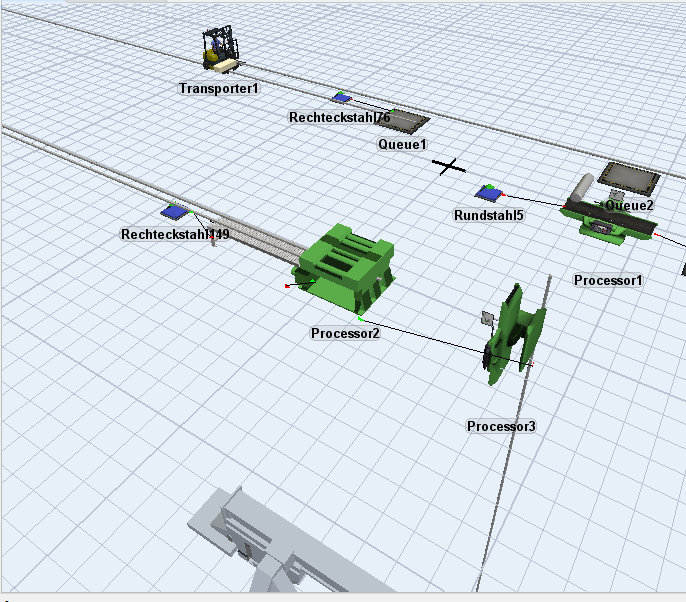Hey guys i my question is , how can i rotate the Item from the "Processor2" to "Processor3" so that the item goes trough horizontal ,not like in the picture. I tried it with "Set Location/Size/Rotation" on the "On EntryTrigger" of the Processor3 but it doesnt work.
Thanks :)