Hi,
Is it possible to change the display name of an object in a utilization graph made by the statistics collector ? This option was there in the legacy bar chart.
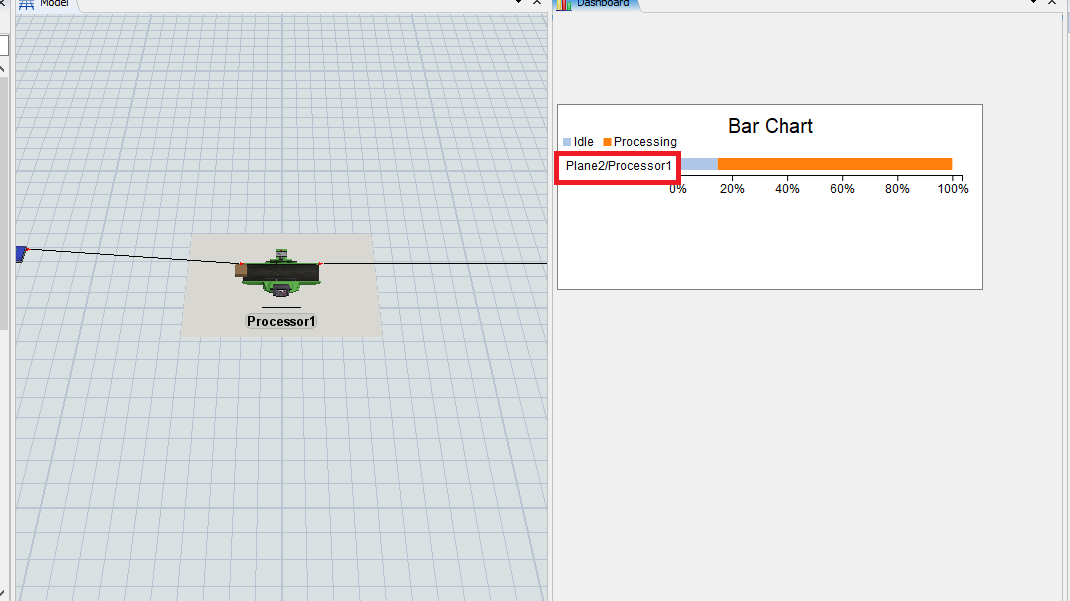
Regards,
Arun KR
Hi,
Is it possible to change the display name of an object in a utilization graph made by the statistics collector ? This option was there in the legacy bar chart.
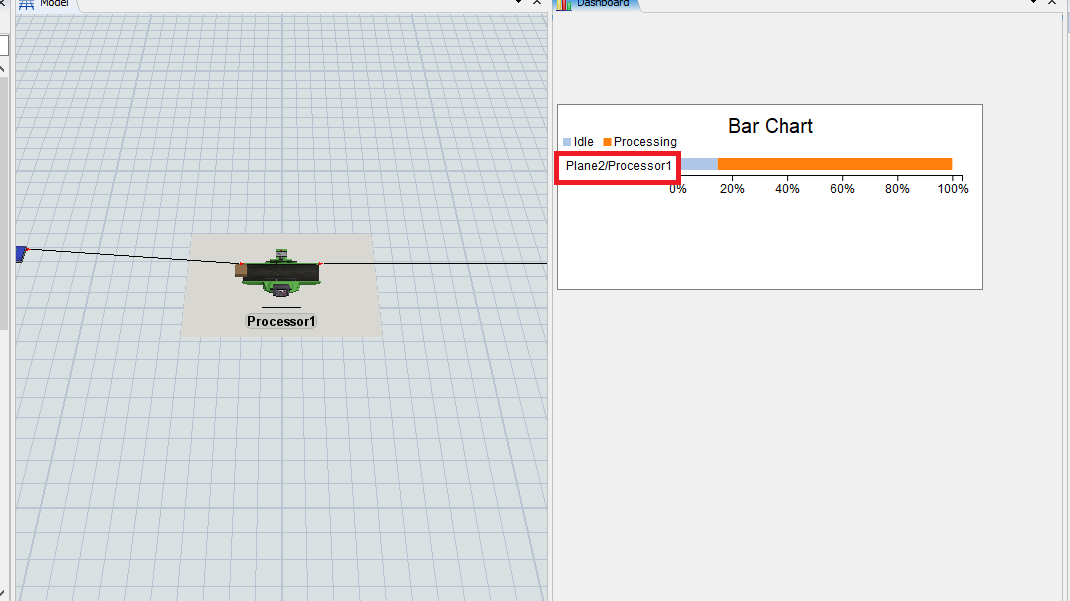
Regards,
Arun KR
Hi Dawid. In principle your solution is fine, but it is not very flexible if you want to add multiple objects to the same statistics collector. I would suggest that you don't enter "Processor1" for the column value, but
data.rowValue.name
Don't forget to et the Storage Type of your Object Name column to "String".
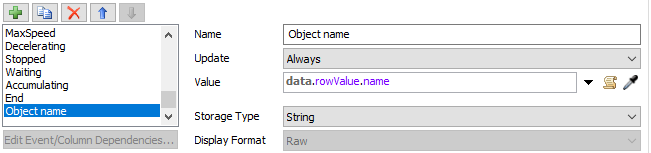
Hi,
You can add column to a StatisticCollector/Data recording, for example Object_name, write there "Processor1" and choose its value as a Bar title in your chart.
All the best,
Dawid
8 People are following this question.
FlexSim can help you understand and improve any system or process. Transform your existing data into accurate predictions.
FlexSim is a fully 3D simulation software environment. FlexSim can be used to simulate any process in any industry.
FlexSim®, FlexSim Healthcare™, Problem Solved.®, the FlexSim logo, the FlexSim X-mark, and the FlexSim Healthcare logo with stylized Caduceus mark are trademarks of FlexSim Software Products, Inc. All rights reserved.
Privacy | Do not sell or share my personal information | Cookie preferences | Report noncompliance | Terms of use | Legal | © Autodesk Inc. All rights reserved