I tried to follow the step-by-step SQL tutorial but i can`t get it to work.
I used mySQL workbench (oracle) to set up the database (is a schema the same as a database?) and the tables like i was told in the tutorial.
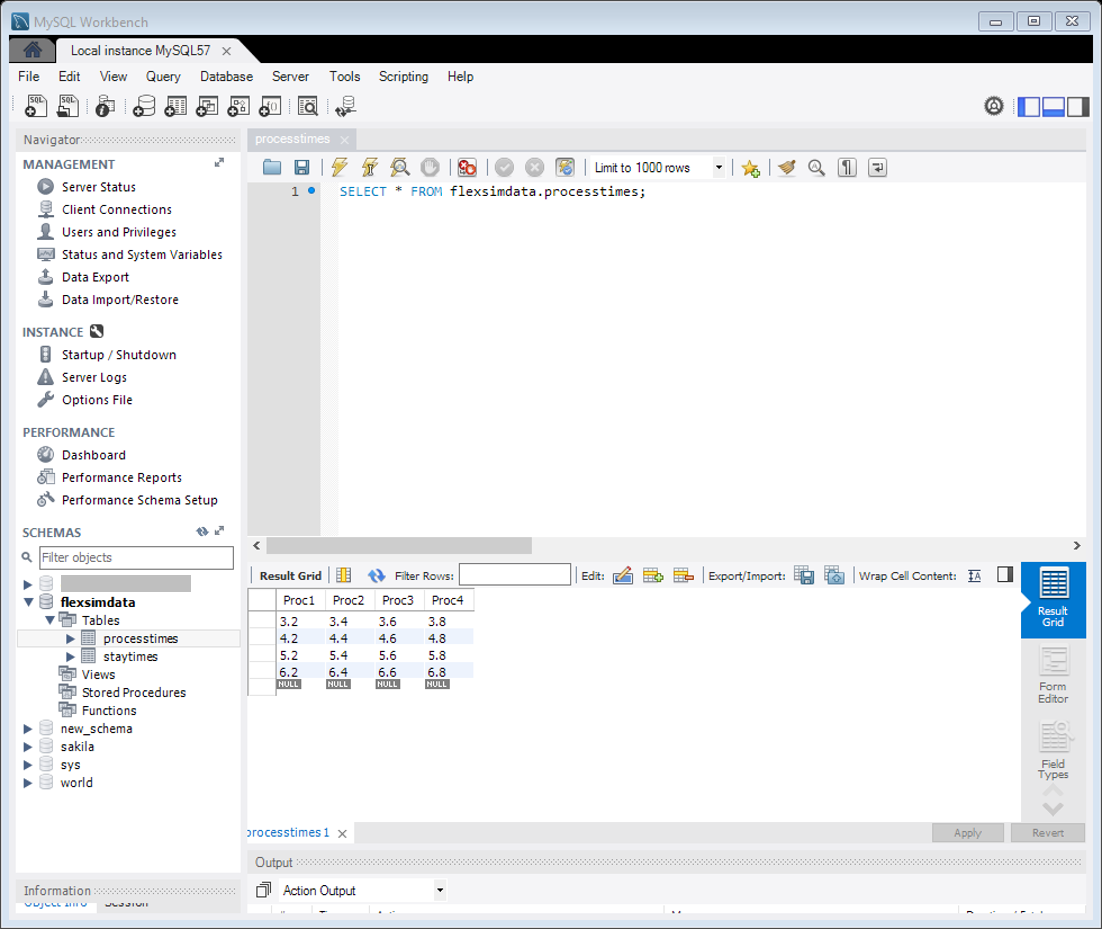
I also filled in the code as mentioned in the tutorial and ran the simulation.
But that just throws an error and FlexSim crashes:
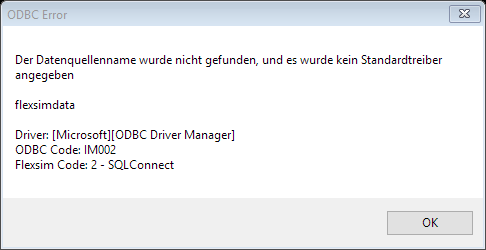
(Transl: The name of the data-source was not found and it is no standard driver stated.)
I searched the Q&A and installed the ODBC driver/connector, but the issue remained untouched.
Can anybody suggest what I'm doing wrong?
Thanks :)
