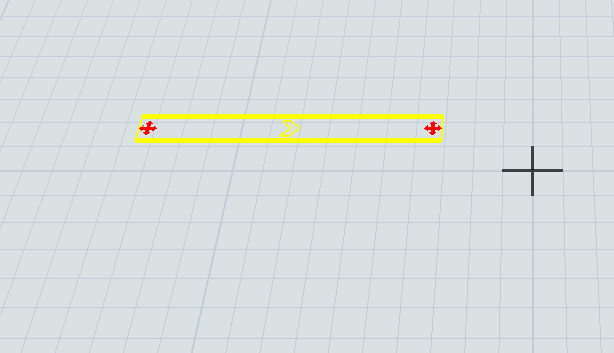
question
My conveyor does not appear in draw render mode
A graphic doesn't tell us what is happening or what has happened in the model to cause what the graphic shows. Can you please send your model or a small sample model of the problem in a model so that we can see what is happening in the model. Without that, there is no way to give you a specific answer to your question.
Thanks.
Thanks for your response @Jeff Nordgren I attached the model. conveyor-issue.fsm
1 Answer
Hi @Ben Walker,
Your conveyor comes through just fine on my system: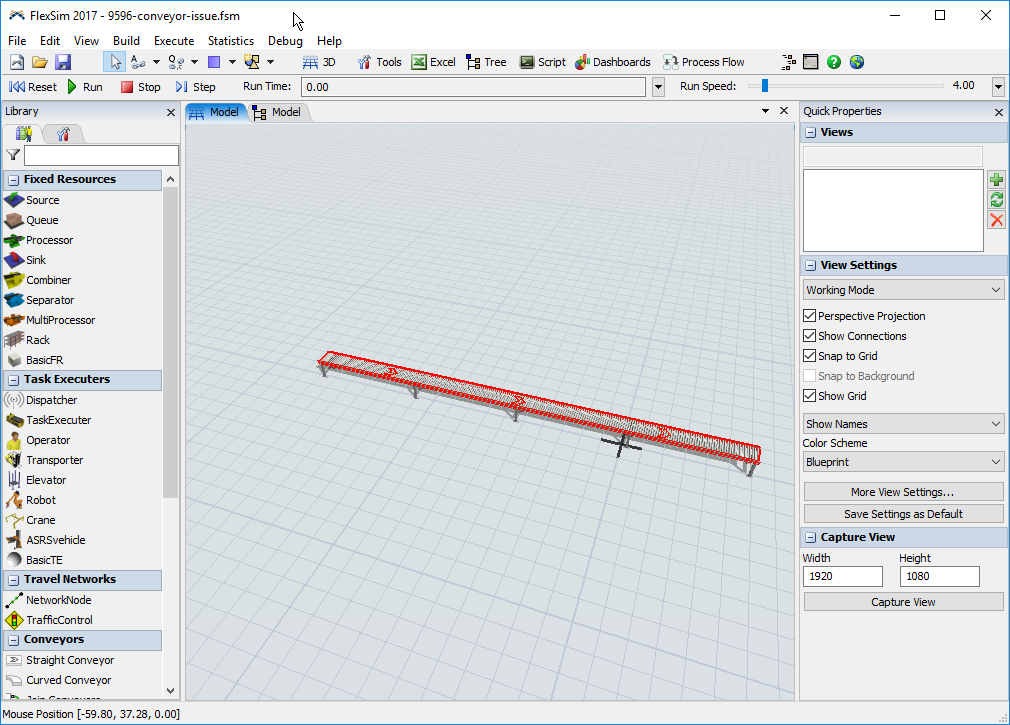
Most likely you have a graphics compatibility issue. Please check out the following article:
Follow the suggestions there to update your graphics driver, play with graphics settings, etc.
If you still can't get it to work, send us a screenshot of the Help>About FlexSim popup. This will include graphics info for your system that will give us some hints about what to suggest next.
I saw this the other day with someone using a Quadro graphics card a little while ago, I think putting his driver into Game Development mode fixed it.
We've seen this on Geforce cards as well. Updating the driver fixes it:
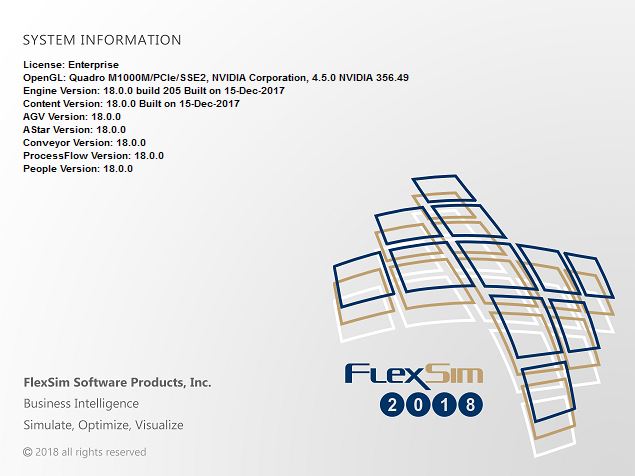
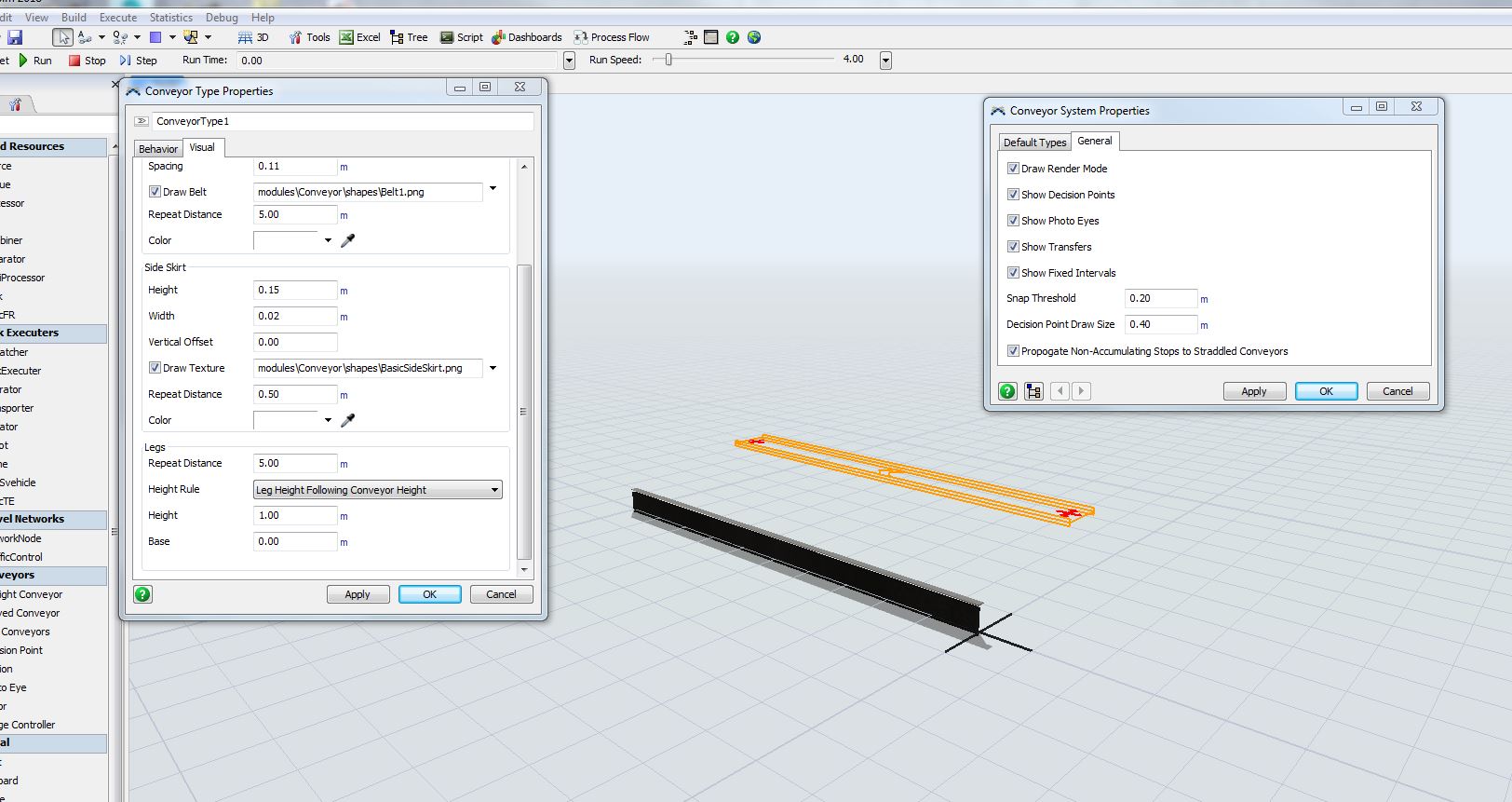
I tried to update the graphics driver, however it seemed to be up to date. I attempted to open this model on another desktop and it had the same issue. The second picture I attached shows the conveyor image showing at (0,0,0) while the conveyor object remains invisible. I am not sure how to proceed. Perhaps both the devices I tried need a graphics update that I am not aware of. Thanks
Don't update the driver through Windows (it always says it is up to date). Update it by downloading a newer driver from Nvidia's website or from your laptop manufacturer's website.
Your driver is release 356.49, which is from 2015. The latest driver for your card is 390.65.
Windows 7/8/8.1: http://www.nvidia.com/download/driverResults.aspx/129088/en-us
Windows 10: http://www.nvidia.com/download/driverResults.aspx/129090/en-us
Also, as Regan said, you can sometimes fix issues with Quadro cards by opening your NVIDIA control panel and changing the 3D settings to "3D App - Game Development":
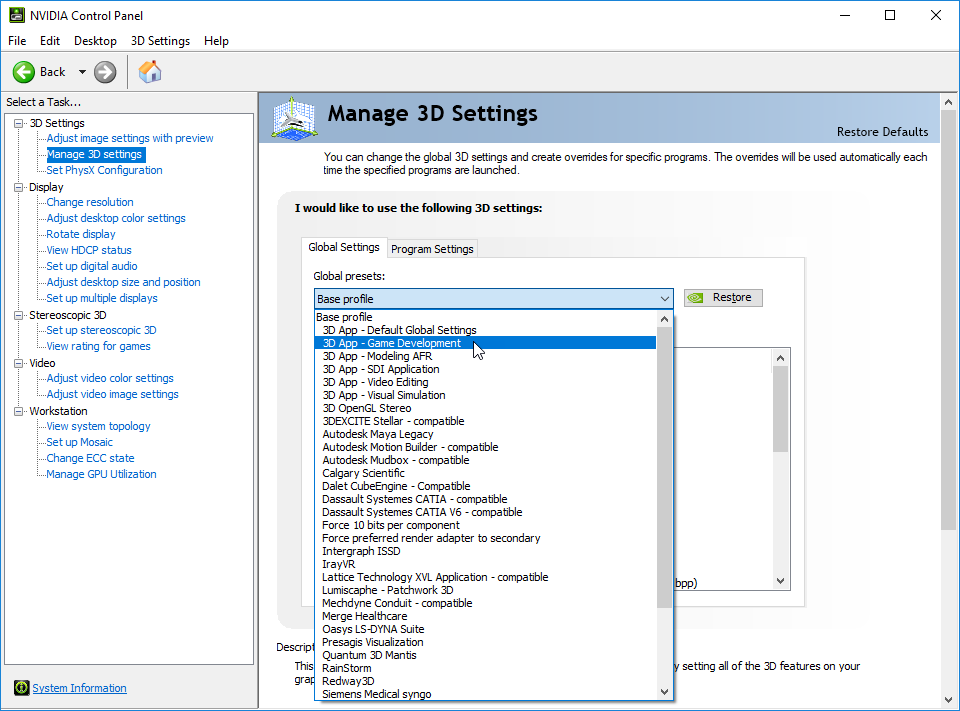
The GeForce driver was updated to newerest 388.71 on 20-Dec-2017. You need to update it.
question details
11 People are following this question.
