Hi
in 18.02 & 18.04 the command createcopy doesn't work correctly!
I put plane on the 3D area as Plane3 and next Robot on this Plane3, I put second plane as Plane 4.
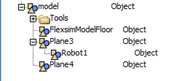
I write script: createcopy(model().find("Plane3/Robot1"),model().find("Plane4"))
I got
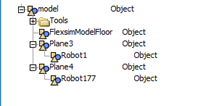
I press Reset and ....
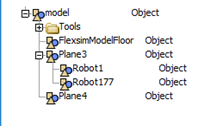
It works correctly in 17
All the best from Poznan
Pawel
