Hello All,
Is there a way to edit the operator pop message that comes in the flexsim?

I want add additional details like current work he is doing.
Thanks,
Praneeth.
Hello All,
Is there a way to edit the operator pop message that comes in the flexsim?

I want add additional details like current work he is doing.
Thanks,
Praneeth.
Hi @asb.praneeth,
Add additional node in the objectinfo node of the operator and use the name of the newly added node to display the additional information.

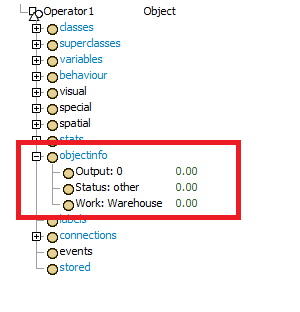
ReRe
You can also use the setdrawnamefunction() and drawflattext() commands within the On Draw trigger to customize what is drawn there:
if(!param(2)) {
setdrawnamefunction(80, 15, c, param(1), 1);
} else {
fglTranslate(-40, -15, 0);
drawflattext("Hello World");
}

6 People are following this question.
FlexSim can help you understand and improve any system or process. Transform your existing data into accurate predictions.
FlexSim is a fully 3D simulation software environment. FlexSim can be used to simulate any process in any industry.
FlexSim®, FlexSim Healthcare™, Problem Solved.®, the FlexSim logo, the FlexSim X-mark, and the FlexSim Healthcare logo with stylized Caduceus mark are trademarks of FlexSim Software Products, Inc. All rights reserved.
Privacy | Do not sell or share my personal information | Cookie preferences | Report noncompliance | Terms of use | Legal | © Autodesk Inc. All rights reserved