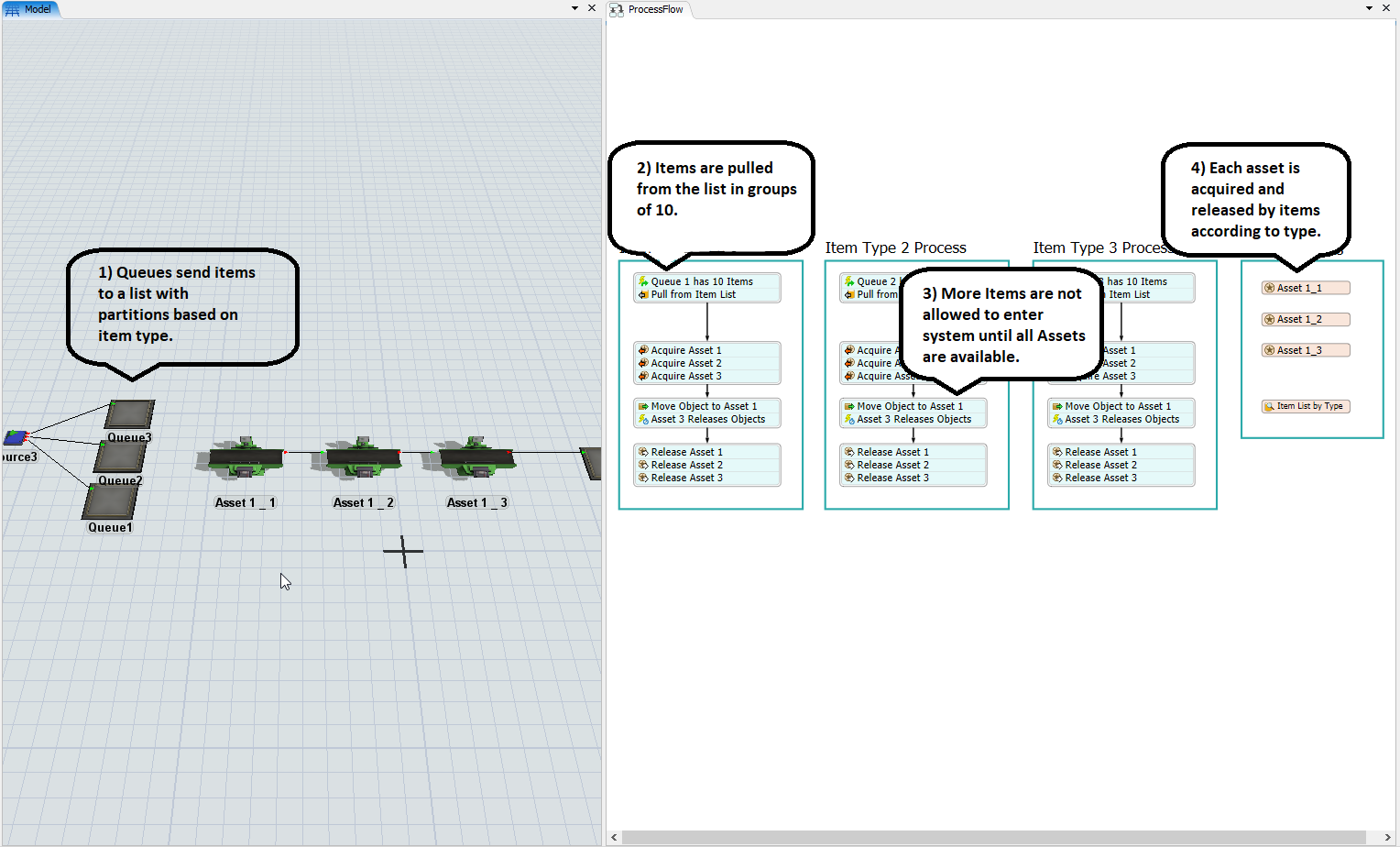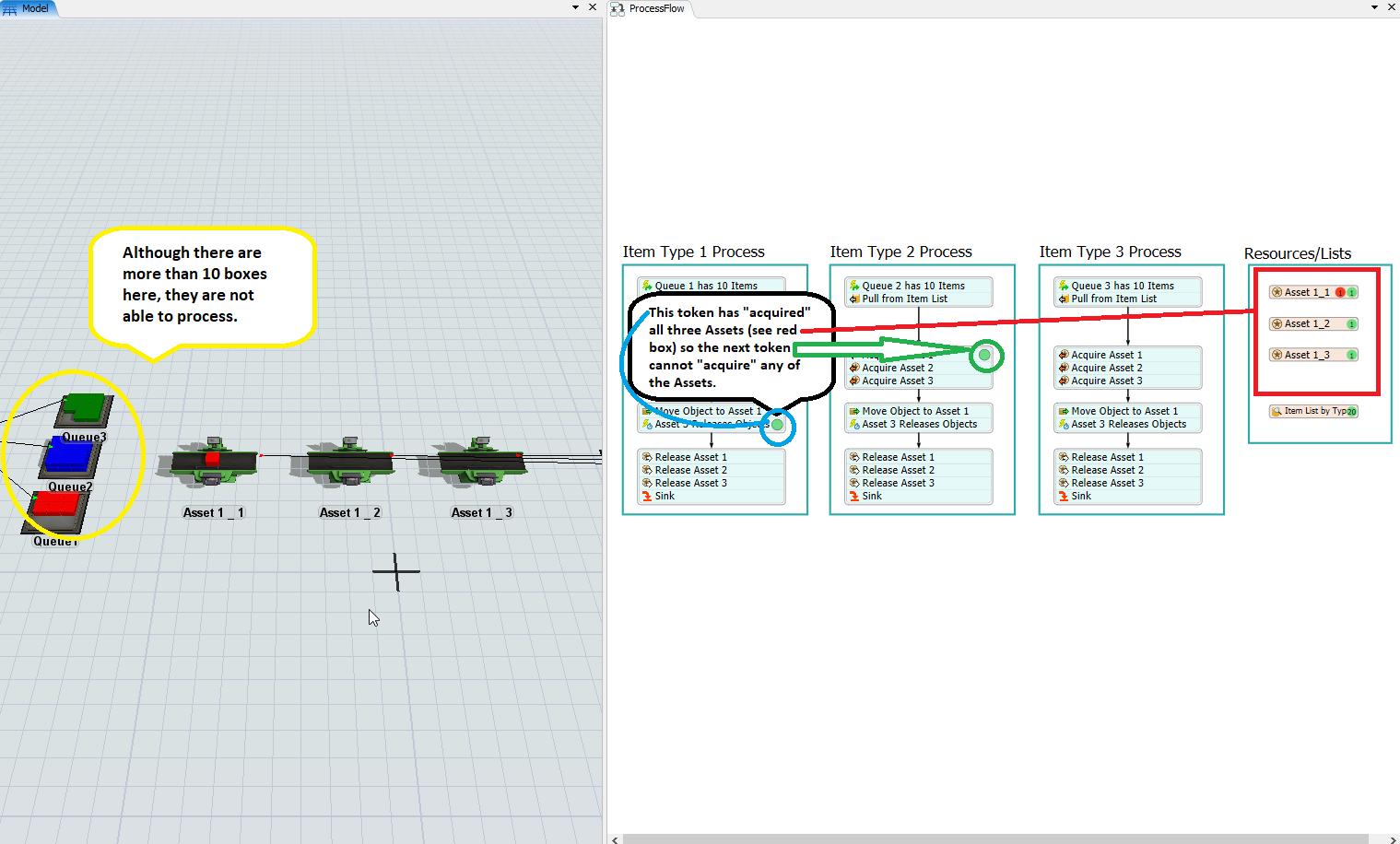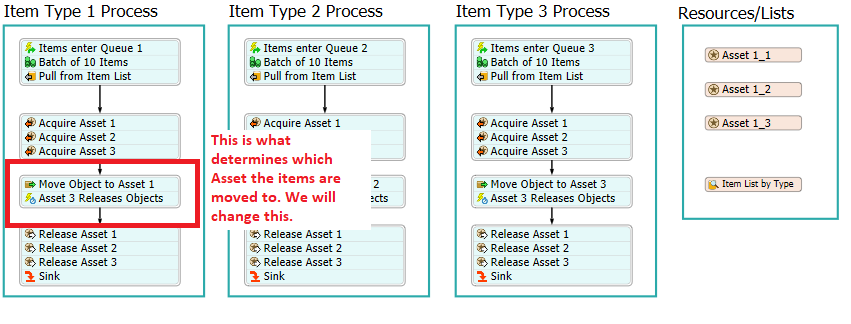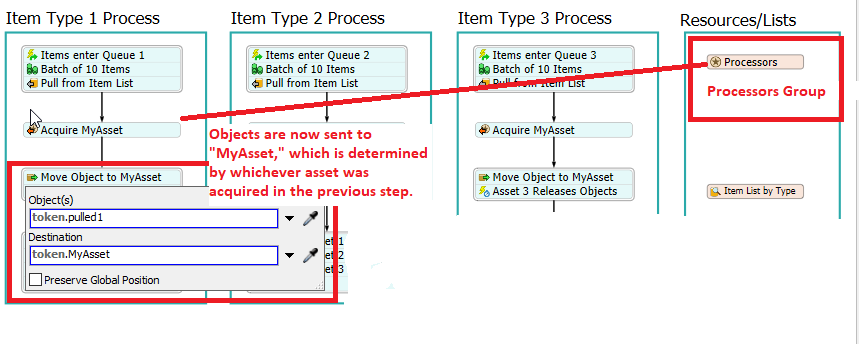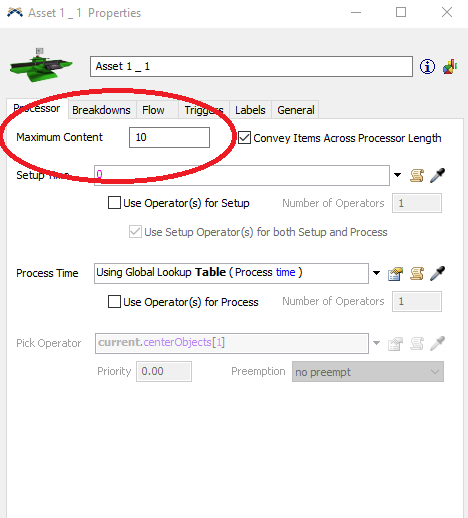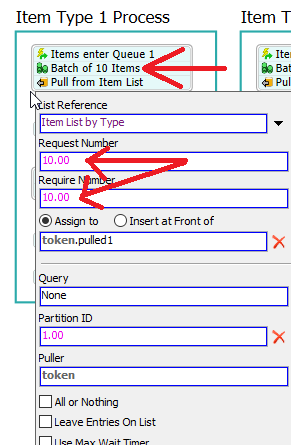model-1.fsmI am building a model with three diferent itemtypes which are labeled with three diferent labels. I have a processor which is going to process those items in batches of ten unit each one. The process time is different acording the itemlabel and is taken from a Global Table "Process Time". The processors is representing an asset which can perform different activities, so I have three processors 1_1; 1_2 and 1_3, each of one represents an activitity.
First question: ¿How can the processor processes a 10-unit batch making up with only one itemtype? The processor needs to wait to have 10 units to start processing. It means the process time starts when the processor achieve 10 unit of the same itemtype.
Second Question: ¿How can I set up the three processors to work as one?. For instance, if the processor 1_1 is processing the other ones must be bloked, if the processor 1_2 is processing the other ones must be block, and the same for processor 1_3. However, if any processor finishes processing, the three processors must be available to start processing again, but not at the same time.