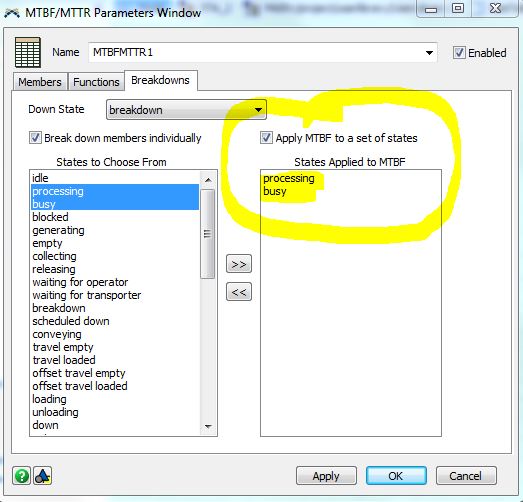I have a processor on a timetable. It is assigned to a MTBF/MTTR with variable First Failure, Up, and Down Times.
There are times when the processor goes down at the end of the day making it so the down time extends into non-operational hours. This can also happen if the down time is longer than a shift.
I have down times specified as working hours/days so I need a way to "pause" the down time during non-operational hours.
I saw a similar post (https://answers.flexsim.com/questions/39254/how-to-make-a-mtbf-follow-a-time-table.html), but the 2 suggestions won’t work in my case. A time table isn’t feasible because of the variability, and checking the state won't work since I’m not just trying to prevent down time from starting during non-operational hours, I’m also trying to “pause” the down time during non-operation hours.
The only solution I thought might work, is to look ahead in the schedule and inflate the down time to include non-operational hours. Any other ideas?