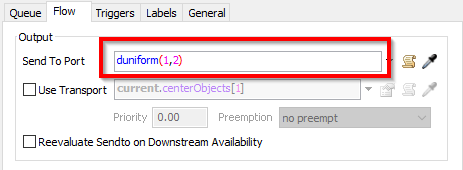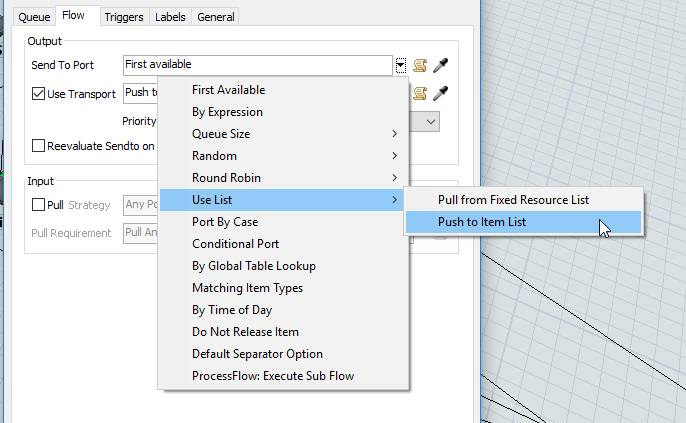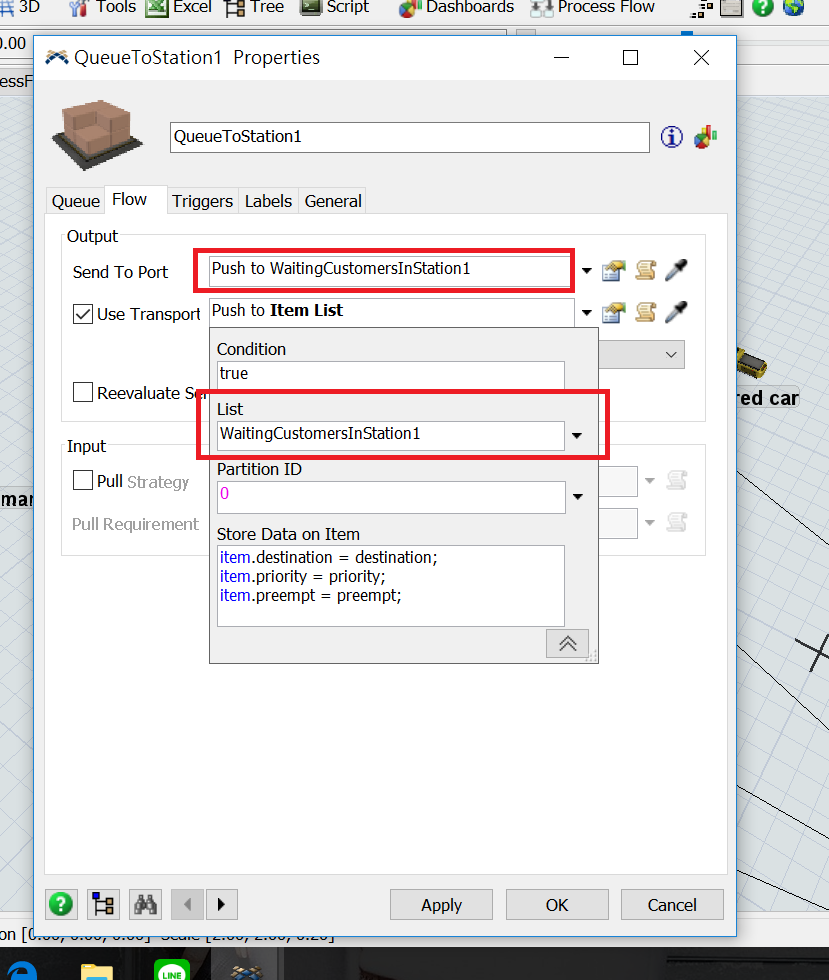I want to do a project based on the tutorial of process flow 1.2
I Want to have more station ,each have their own resources(Cars) , but I don't know how to change the amount of resource , it's it possible ? Or I have to use One resource with different label instead?
And how should I set the flow item to different destination(following some distrubution).
last , it's it possible to do it connectionlessly ?
In the queue, I have change the output like
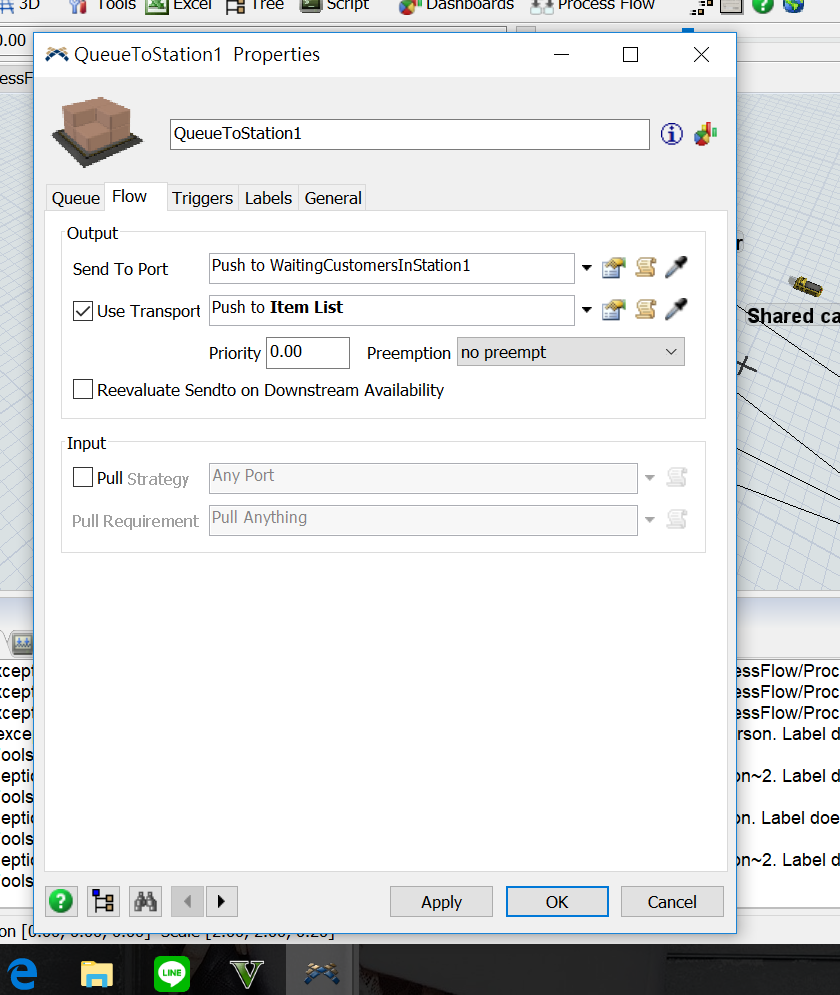
cause I wanna pulled the unpatient customer to the sink , but it didn't work.
I'm a beginner so the questions might be stupid , and Please forgive me if I make any errors; my English is a little weak.
Thanks for the helps !