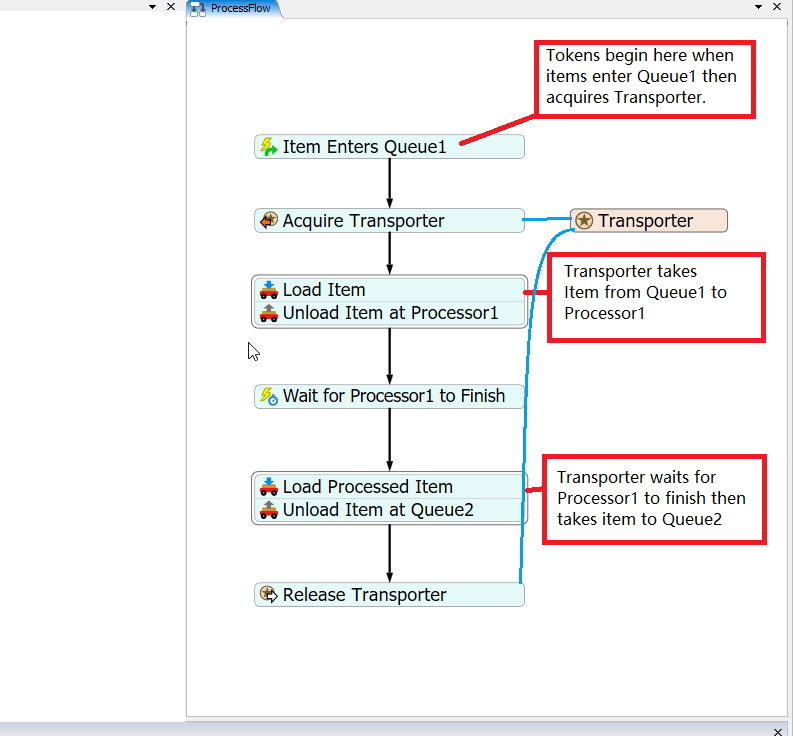Hello,
In my system, I would like to stop the transporter in front of the Processor1 during process time
is it possible?
Means: the transport will put the box in the Processor 1, then it will wait until the exit of box to take it.
I can do it in other ways, the Queue 3 connected with the transporter, so action close output (Queue3) if the processor 1 in operation, if not open output
Thank you in advance for your help