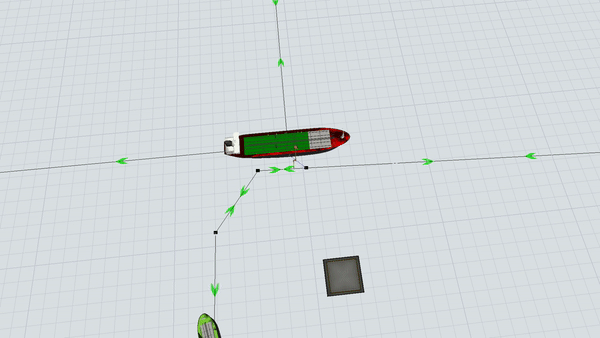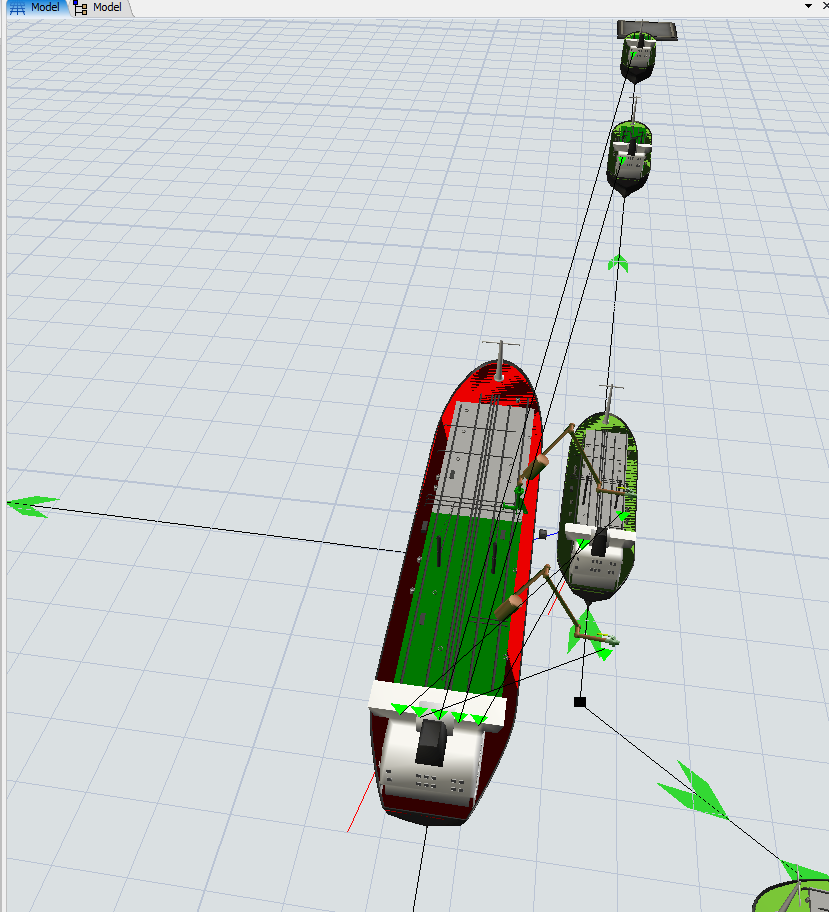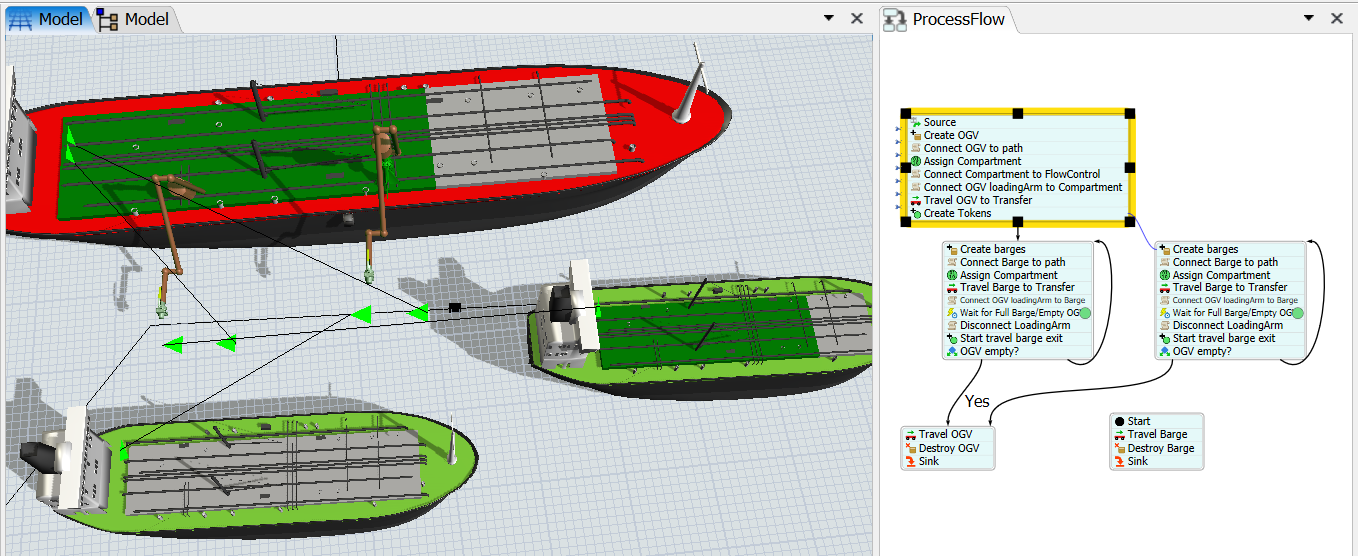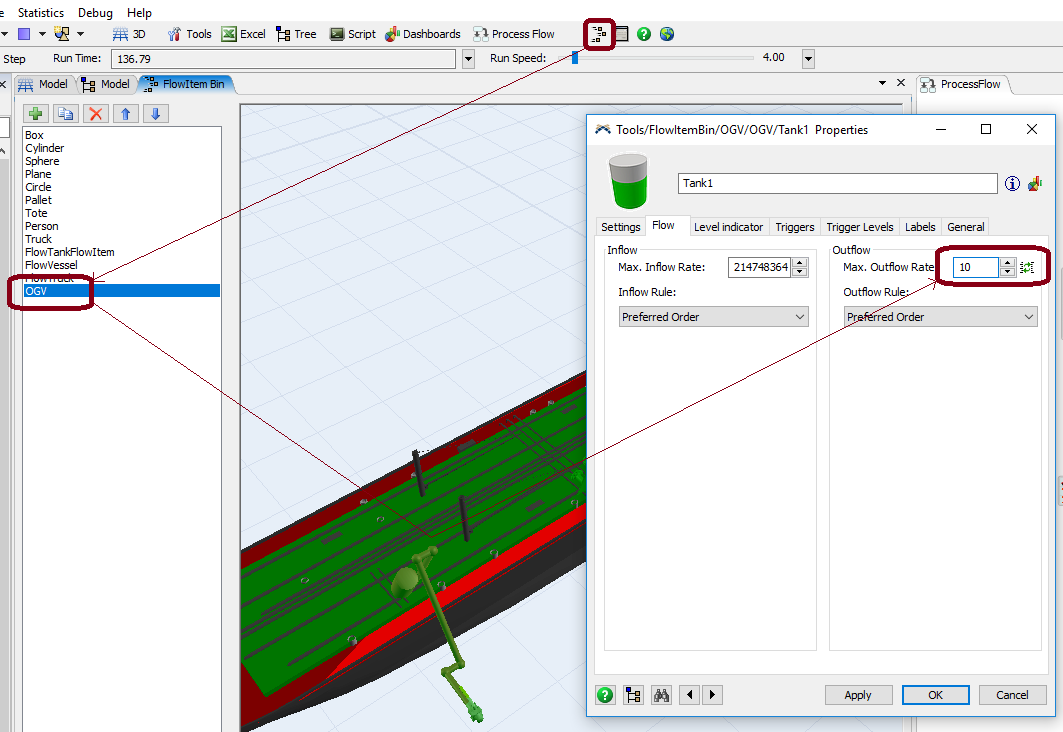1) I will like to model a geared OGV (task executor flowitems), that is, it is a vessel that has cranes on it to load fluid from smaller barges/vessel. From the tutorial i learn that i need to add berth and loading arms so that the OGV will parked and be loaded. However, this berth is a fixed object. It is not exactly the same as the above scenario. Is there an object in FloWorks that can meet my need?
2) Another thought I have is to create LoadingArms and Berth and connect to every OGV (task executor flowitems) that is created on the fly. However, I believe I will need to "reset" the model with addition of new connection. This approach will fail. Am I right?