I found the new version font type and size in the unit set starting page is different from the old version. The font type and size is also different from the old ones.
<2018 up 2>
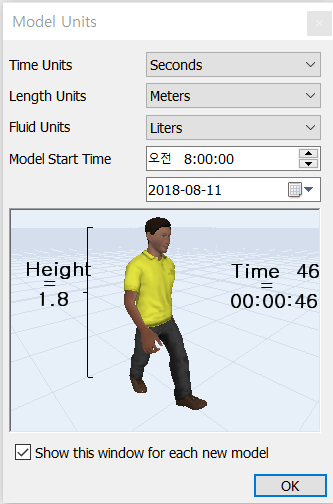
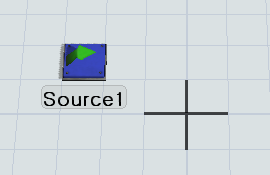
<2018 up 1>
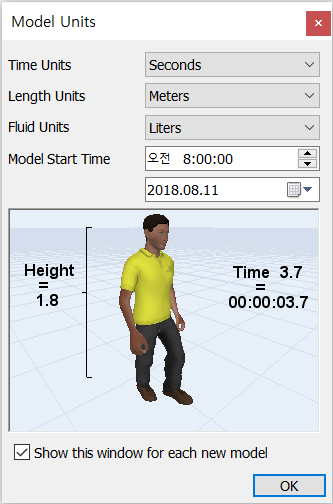
What's the problem of it?
I found the new version font type and size in the unit set starting page is different from the old version. The font type and size is also different from the old ones.
<2018 up 2>
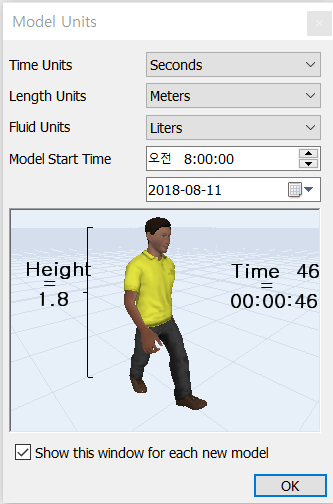
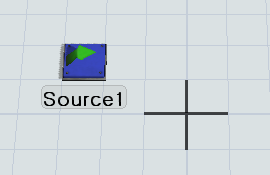
<2018 up 1>
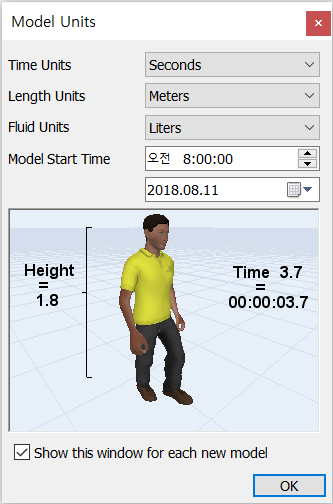
What's the problem of it?
In 18.0.7 and 18.2.0, we fixed a bug with rendering Japanese characters in the 3D view names by passing the Windows codepage setting character set into the Windows CreateFont() function that is used for rendering those character glyphs.
The Windows codepage is defined on this Region dialog in Windows:
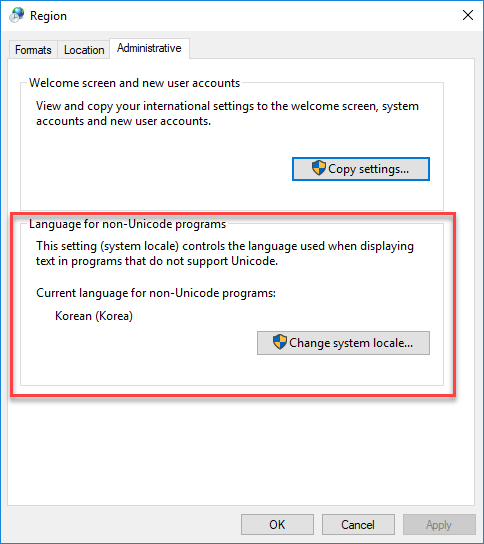
This change fixed rendering of Japanese Shift JIS characters, but it also affected how characters are rendering if using the Korean Hangul character set.
This change may have also fixed and/or altered the rendering of characters using Chinese, Greek, Turkish, Hebrew, Arabic, Baltic, Russian, or Thai character sets.
Based on my tests, it seems that Korean characters are rendering fine in both 18.1 and 18.2, so we can revert this change for the Korean codepage if you want so that it will pass the "default" character set instead of the "hangul" character set when generating the font used for rendering names in the 3D view.
Then the font will return to how it rendered in 18.1. Would you like us to do that for the next bugfix releases (18.0.8 and 18.2.1)?
18.1.2:
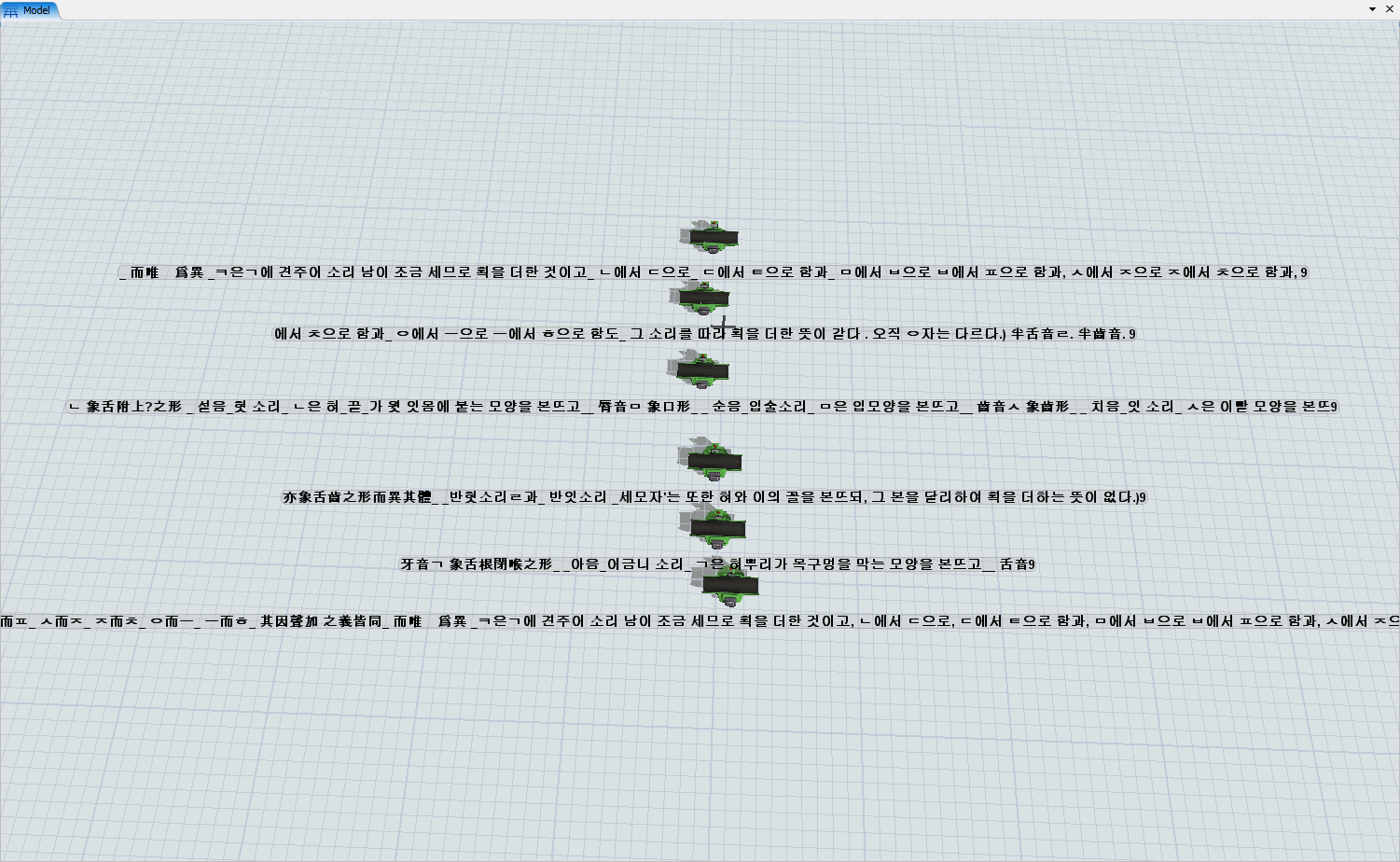
18.2.0:
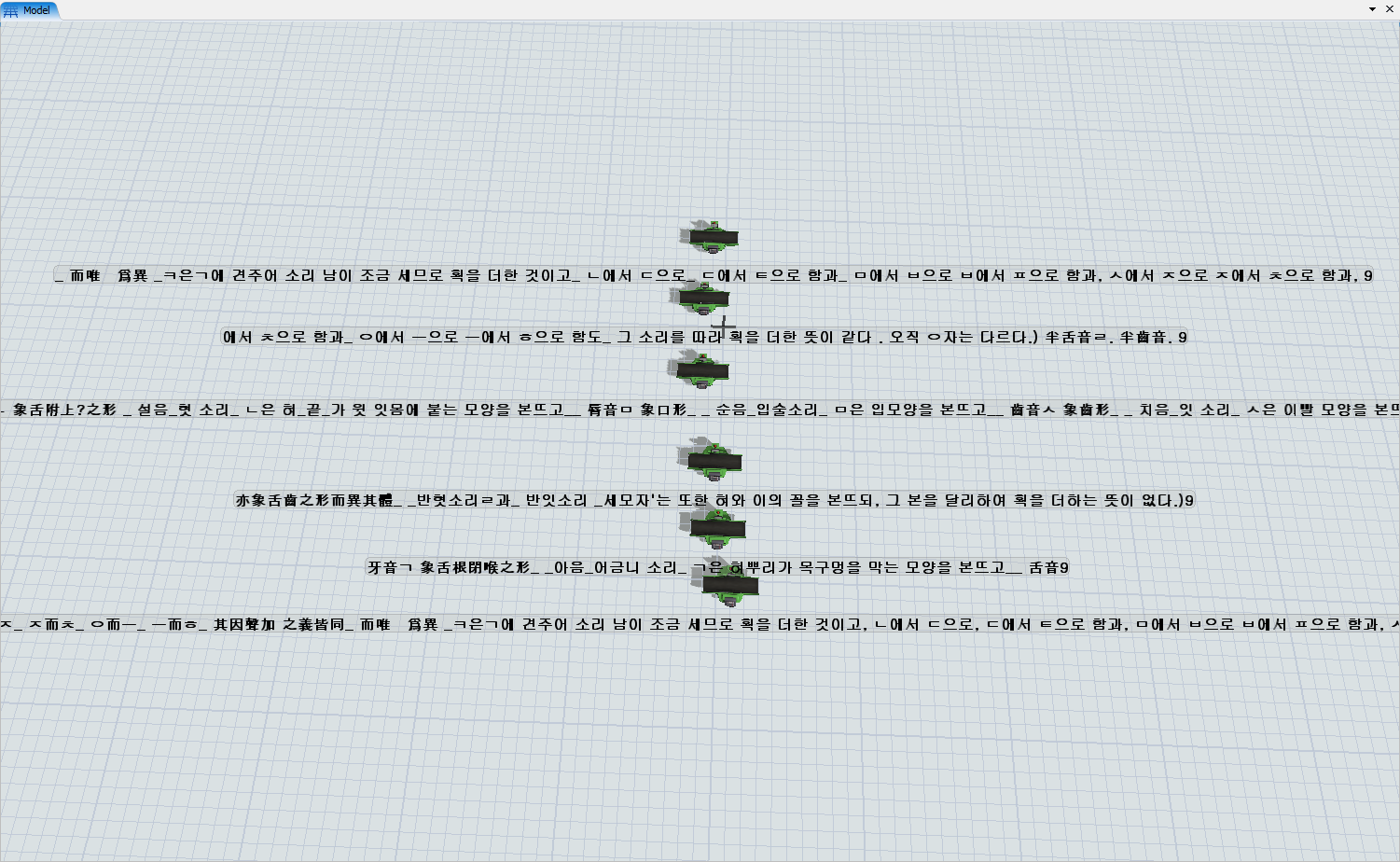
8 People are following this question.
FlexSim can help you understand and improve any system or process. Transform your existing data into accurate predictions.
FlexSim is a fully 3D simulation software environment. FlexSim can be used to simulate any process in any industry.
FlexSim®, FlexSim Healthcare™, Problem Solved.®, the FlexSim logo, the FlexSim X-mark, and the FlexSim Healthcare logo with stylized Caduceus mark are trademarks of FlexSim Software Products, Inc. All rights reserved.
Privacy | Do not sell or share my personal information | Cookie preferences | Report noncompliance | Terms of use | Legal | © Autodesk Inc. All rights reserved