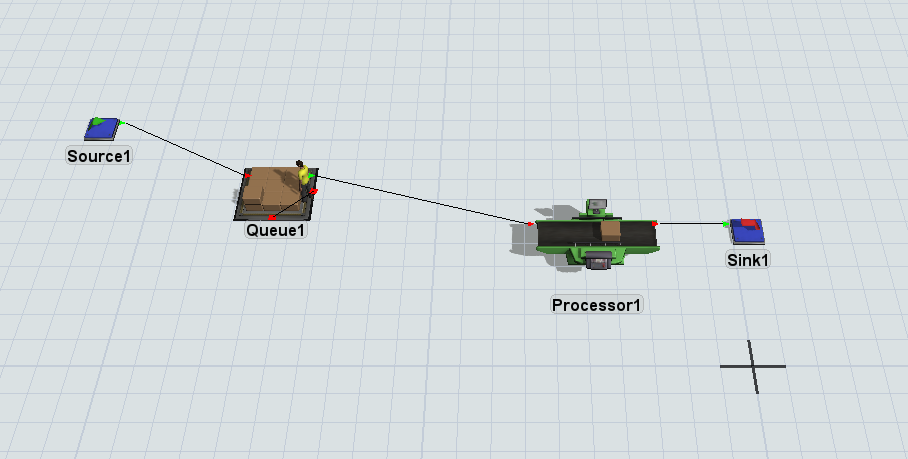I'm starting a very simple model where operator picks unit from queue and pass to the machine. Right now operator waits in the home position until processor is idle before he picks up a unit. How do I change the logic so that operator picks up unit then travel to processor? In this way once the processor is idle operator can directly drop the unit.