I would like to drive demand from customer orders, so the pulling sink would have multiple backorders at a time. By default only one backorder is created at a time. How should I go about creating multiple backorders based on a demand schedule?
question
Is it possible for a "puller" to have more than one backorder on an ItemList?
FlexSim 18.2.0
Comment
0
1 Answer
Similar to your other question (I possibly addressed them in the wrong order), you can see the list of tokens that are attempting to acquire a resource or order by clicking on the colored circle with a number in it on the specific activity in Process Flow. Hopefully this helps!
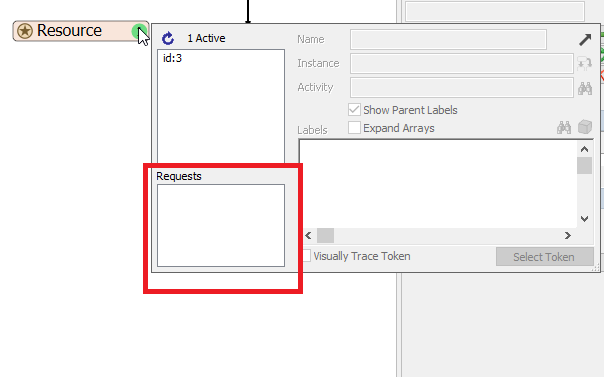
resource-request.png
(13.7 KiB)
·
1
Thank you @Tanner Poulton. I like the concept of using tokens to represent a customer order, rather than a physical sink. Will work this idea.
question details
8 People are following this question.
