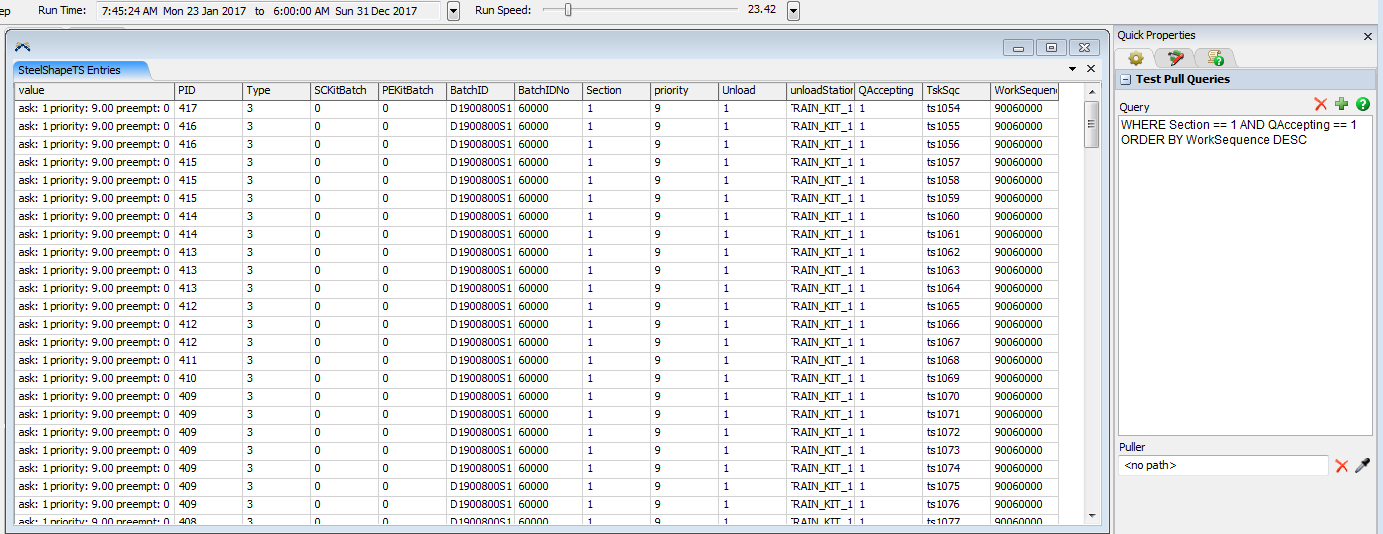I am pulling task sequences from a task sequence list, with task executors perpetually pulling from the TSlist. This is achieved by putting the "Pull from Task Sequence List" code in the "OnResourceAvailable" trigger.
Everything seems to work fine, until a backorder is needed to be filled. I have a dynamic variable checking a dummy location and toggling to 1 if the location is onshift and 0 if the location is offshift.
On offshift, the backorder looks as follows:
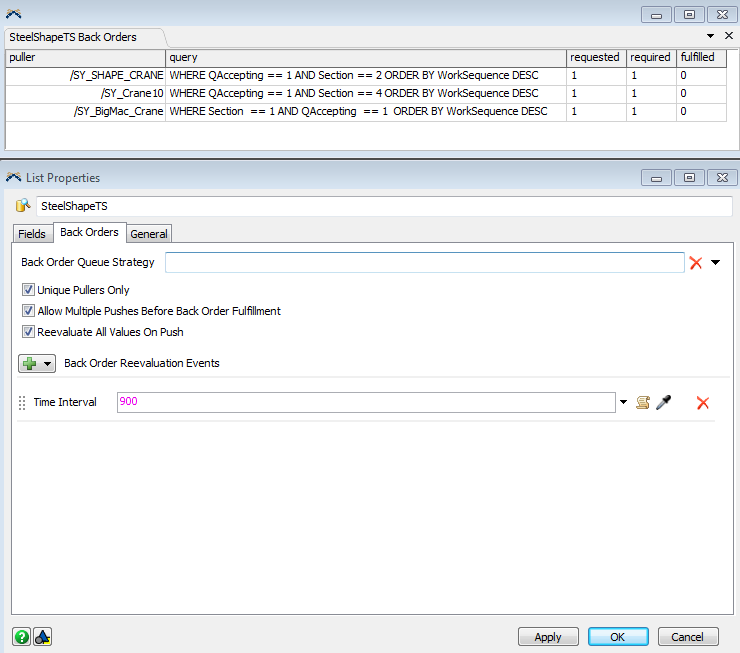
Then, before the reevaluation event when the dummy location comes onshift, we would expect the task executor to pull from the top of the following query, but it actually pulls the highlighted line:
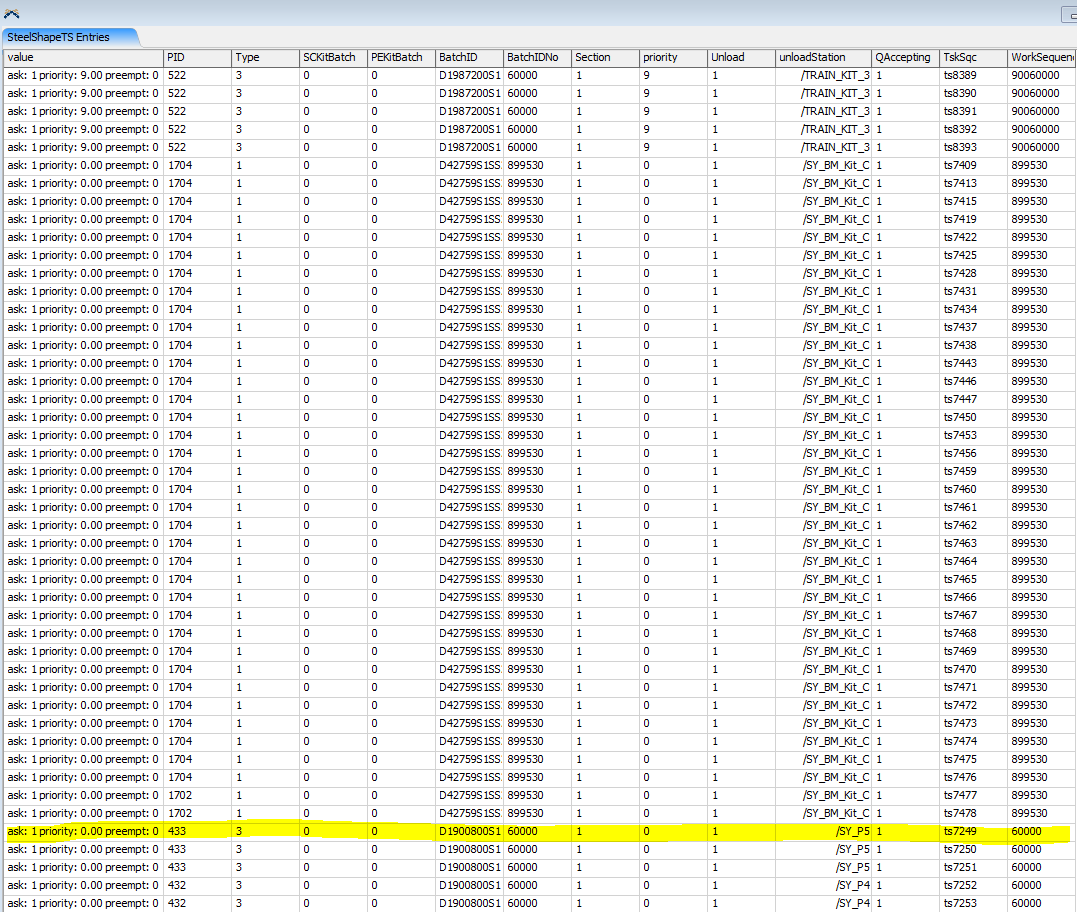
And running the query without the ORDER BY statement, yields this table:
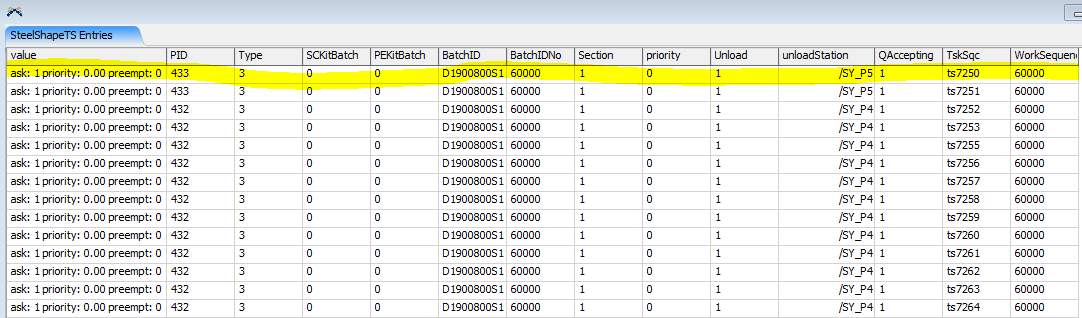
(ts7249 would have been on top except I ran the query after it was sent to the task executor)
If this is working as intended, it would help for me to understand the sequence/actions the backorder query takes to get its result. Any insight on this would be greatly appreciated.