type2fsm.fsmHi there,
How can I get the items go into different processors?
In the picture attached, the items are only flowing into one processor and causing bottlenecks.
Appreciate very much for your help.
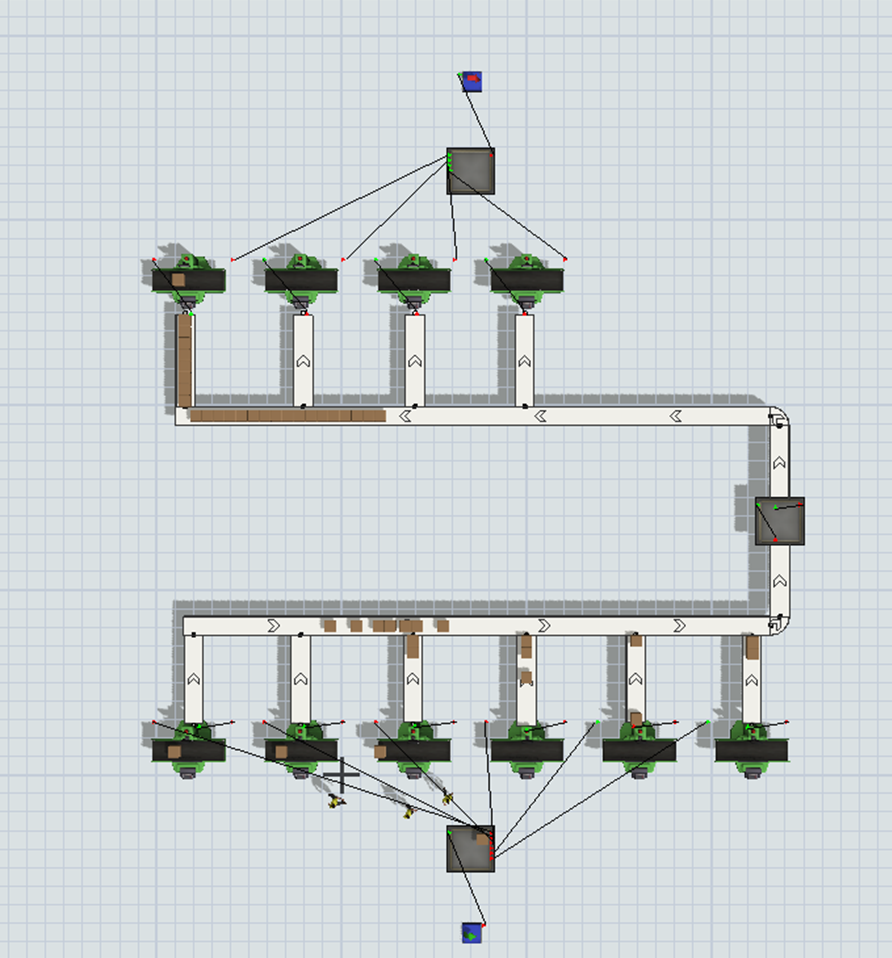
type2fsm.fsmHi there,
How can I get the items go into different processors?
In the picture attached, the items are only flowing into one processor and causing bottlenecks.
Appreciate very much for your help.
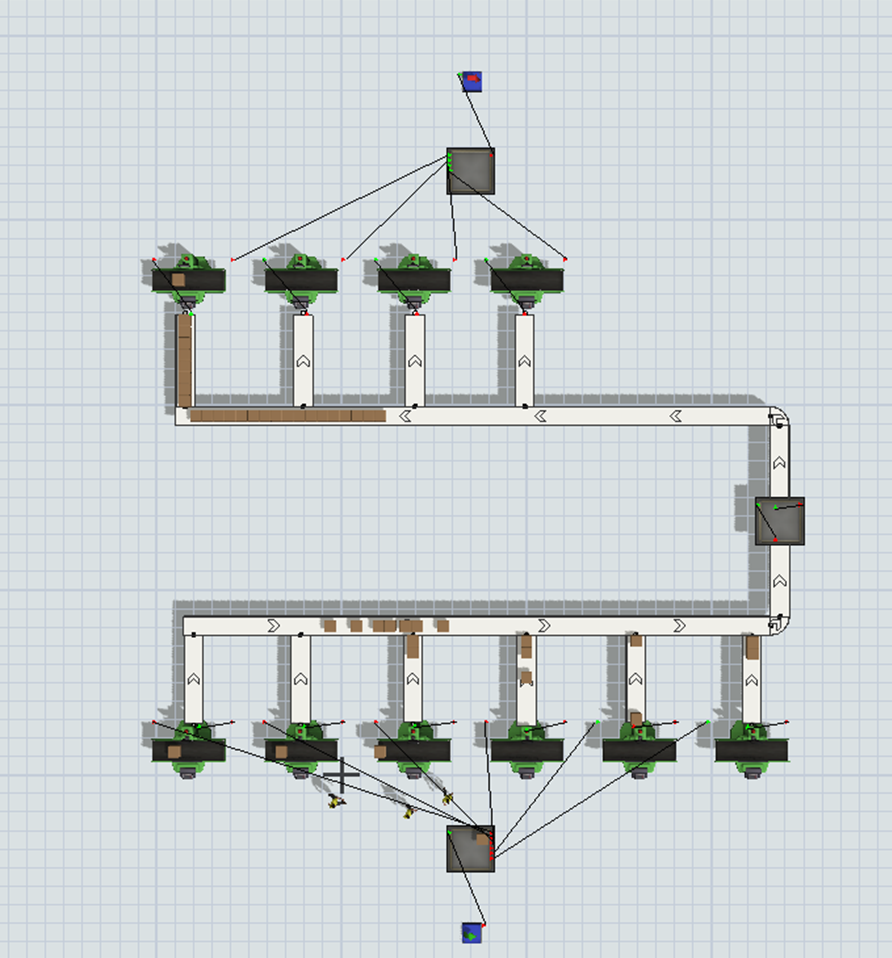
Hi @Yi Jing L,
I have a built a similar model for your reference. I have created different item types and color for your easy understanding.
keeping a decision point in the conveyor and adding the correct trigger helps to transport different item types to flow in different processors as per your request.
Hope this is helpful
ThankYou.
You can use round robin method in the decision point to send items to different conveyor lane. I have reattached your model with changes.
Hope this is useful.
Thanks.
Hi @Yi Jing L,
The answer you're looking for is using a decision point, but there are several use cases for them depending on the logic you want to point items to a specific processor. I'd recommend you work through the conveyors tutorial found in FlexSim. It guides you through how to use decision points pretty well.
Find it at Guide > Tutorials > Additional Tools Tutorials > Tutorial 1 Conveyors > 1.1 - Sorting Systems
Hope this is helpful!
10 People are following this question.
FlexSim can help you understand and improve any system or process. Transform your existing data into accurate predictions.
FlexSim is a fully 3D simulation software environment. FlexSim can be used to simulate any process in any industry.
FlexSim®, FlexSim Healthcare™, Problem Solved.®, the FlexSim logo, the FlexSim X-mark, and the FlexSim Healthcare logo with stylized Caduceus mark are trademarks of FlexSim Software Products, Inc. All rights reserved.
Privacy | Do not sell or share my personal information | Cookie preferences | Report noncompliance | Terms of use | Legal | © Autodesk Inc. All rights reserved