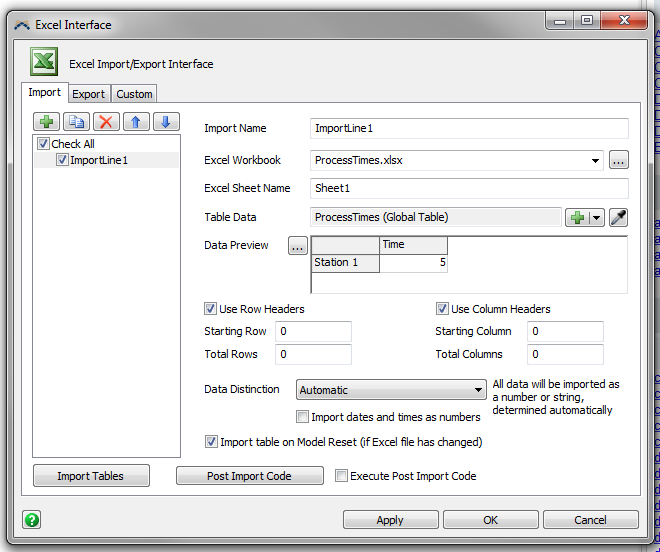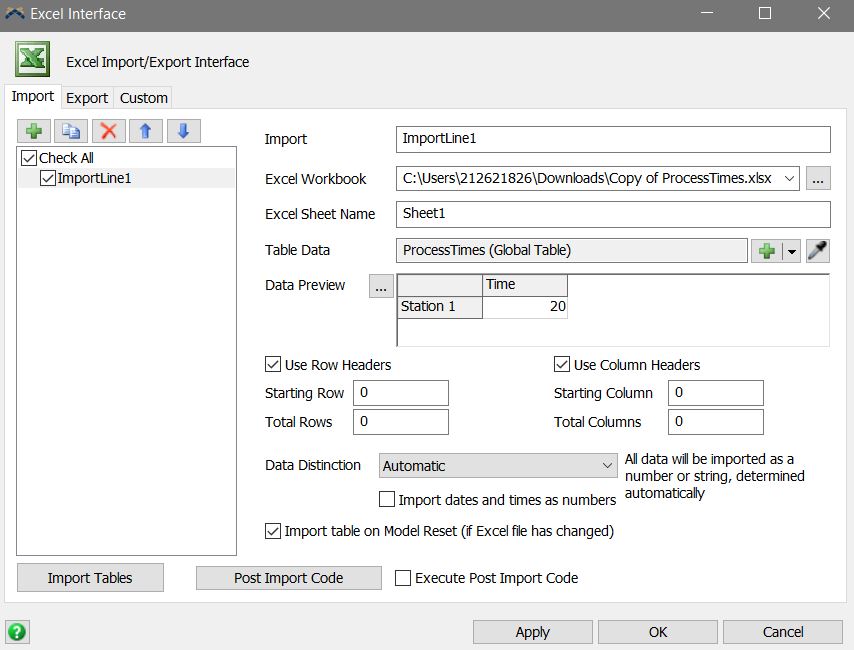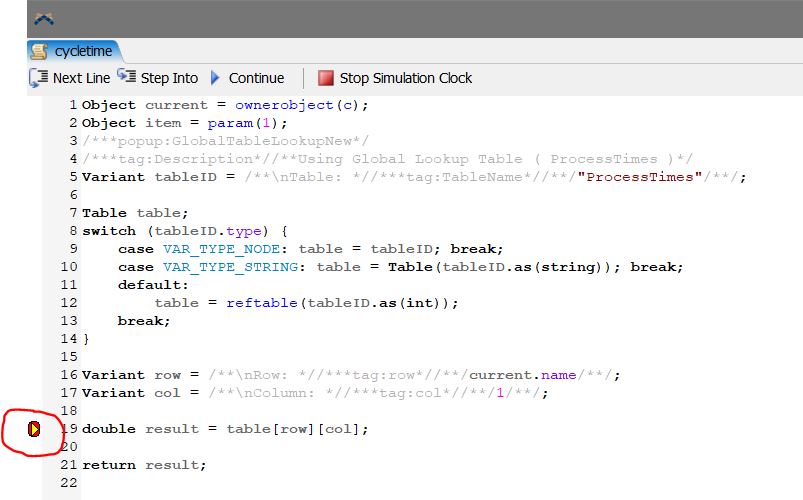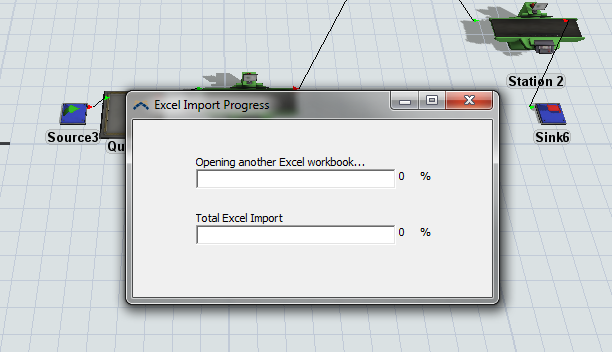Using the .zip file provide by @Ben Wilson on this Post, I have updated the model to import the process times from excel. I have setup data import from excel and it works fine unless I use Import Table on Model Reset. If this is unchecked, the model runs fine and results are written. The simulation does not go through if this option is checked. Considering that we would like the latest values to be used in simulation, how would one proceed in this situation? I am attaching the updated zip file here.flexsim-remote.zip