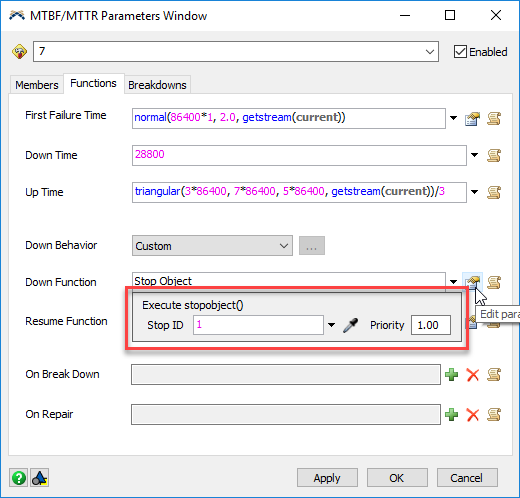We are trying to bucket the down state for MTBF MTTR in it own specific state (off shift), and that seems to work, but when we have implemented MTBF MTTR, it seems that the "on break" state % goes up? Our "on break" is on a schedule and if anything, idle time should go up, not break....we should be at around 15% break, not 30%...samplemodel4machines1off.fsm
question
MTBF MTTR State Issue
@Alex Q, @Logan Gold, @Sam Stubbs, @Isaac Litster, @Tanner Poulton, @phil.bobo,
I can understand why you are confused. It seems to me that your model is setup properly in the MTBF/MTTR area. When your objects go down, they should set the state to "off shift" but it doesn't seem to be working properly. It's either a bug or a misunderstanding in how it should work. I think, it may be a bug. Maybe someone else in the office can take a look at why this is not working.
With the way your model is setup, when an object (Machine 7, for example) would go down, there would be a negligible "off shift" number in the Machine Utilization state dashboard object and the other percents get messed up from then on as well. I think the way it should work is that the "off shift" number should get larger as the machine is "downed" and not affect the other state percents.
So, I added a "ModifiedDownBehavior" to the MTBF/MTTR 7 object. What it does is stop both input and output and then sets the state to "off shift". It appears to me that doing this "fix" gives the proper stats to Machine 7, @Alex Q, is that correct? If so, then there appears to be something wrong with how the state is being handled in the other cases. The problem with my "fix" is that it may scew the time processing percent. This is because just closing the input and output ports of the object won't stop the object from processing like a stopobject() would do. Again, maybe someone else in the office can shed some light on this.
Thanks,
1 Answer
The MTBF MTTR is correctly putting it into the "off shift" state. You can tell by putting a break point into the MTBF MTTR's Down Function so that you can stop the model when that happens.
The Machine7 object is also connected to the "APN Schedule" Time Table, which is putting into the "on break" state. That is what is causing the issue. Everything is working correctly, as configured in the model.
The objects keep a stack of states for the state to resume to when stopped from multiple sources. To make sure this works properly, you need to specify matching id values for stopobject() and resumeobject(). The MTBF MTTR 7 object is using id 1.
The APN Schedule Time Table is currently also using id 1. The MTBFMTTR and TimeTable should be using different ids, and the MTBF MTTR object's priority should be increased if you want "off shift" to take precedence over "on break".
question details
9 People are following this question.