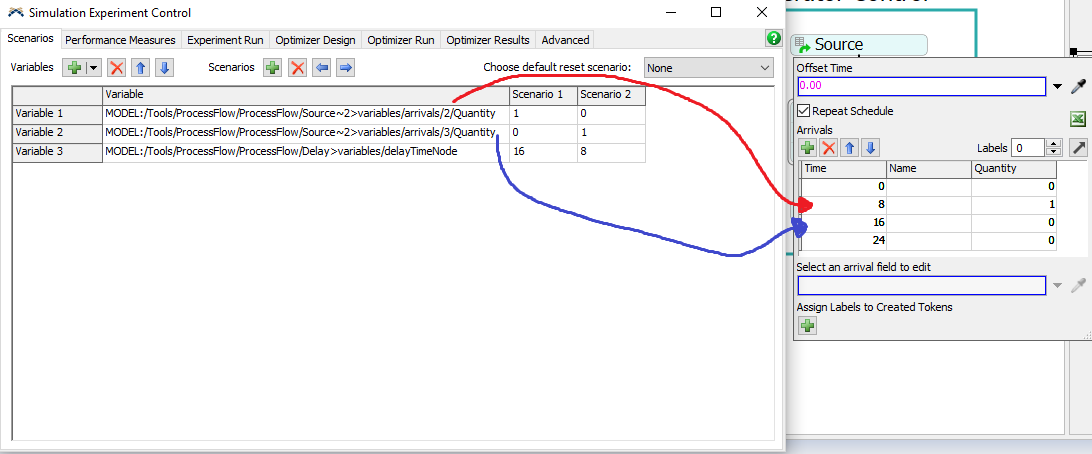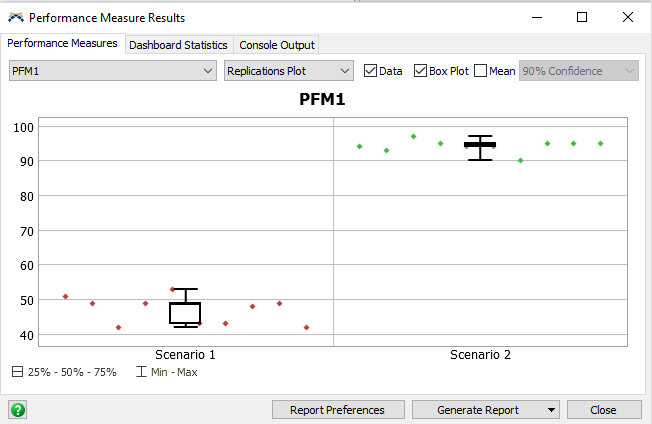I'm trying to run an experiment varying setup times, inter-arrival times and number of shifts worked by the operator. I have setup times in a matrix (using the to-from for different setup times depending on what item type ran previously), the operator is linked to a time table, I would like to test having an operator at the machine for 8 or 16 hours a day, and the inter arrival times are each linked to individual sources.
question
Using Experimenter for number of shifts/setup times?
Hi @Dylan R2, this sounds like you have things set up so you can reference them. Could you upload your model? It might help us help you better.
So you can't manipulate tables directly with the experimenter, but you can manipulate labels on objects which can change the table using reset Triggers and code. You can also have a small block of process flow activities that stops the operator at 8 or 16 hours. it would be a simple stop object with a custom code activity.
1 Answer
Here's one way that should work. I'll do my best to explain it clearly so you can replicate and alter it to fit your needs.
First, I created the following block of Process Flow to control the operator:
The source creates a token either 8 or 16 hours into the day (set as 8 hours default) and then that token will stop the operator for the delay time in the next activity. Finally, after the delay, the operator will resume his activity.
Second, I set up the experimenter as follows:
The first variable is the "Quantity" in the second row of the arrivals table shown. When it is set to "1", a token will arrive at 8 hours and stop the operator.
Likewise, the second variable is the "Quantity" in the third row of the arrivals table shown. When it is set to "1", a token will arrive at 16 hours to stop the operator.
Lastly, the third variable is the Delay Time in the "Delay" activity. It should be set to 16 when the operator is working 8 hours a day and, conversely, it should be set to 8 when the operator is working 16 hours a day.
When I ran the experiment, I got the following results (measuring output):
Hopefully this helps you move in the right direction using the experimenter! Let us know if you run into other problems.
Model: experimenter-example.fsm
question details
12 People are following this question.