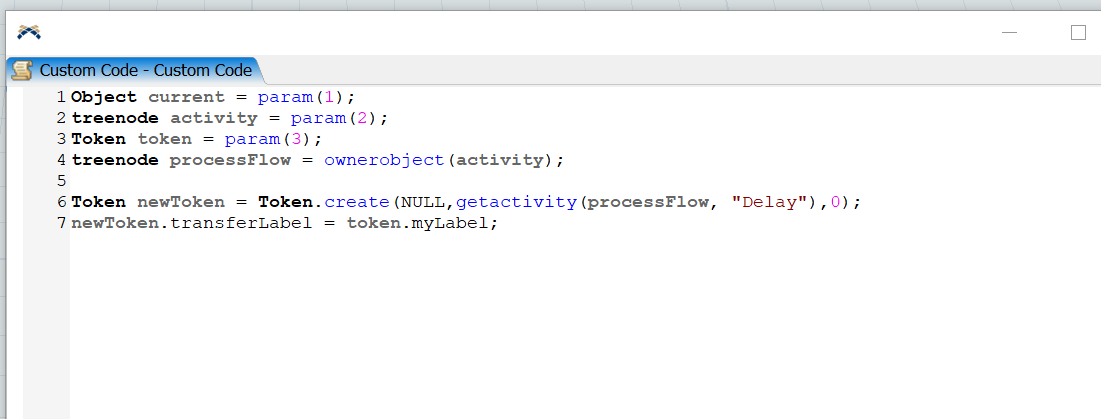I want to create independent tokens (not child tokens) using custom code.
I am aware of the process flow activity "Create Tokens". but in this case have to use code to create independent tokens. Also when the independent tokens are created, the labels that were on the token that created it are needed to be on the created tokens.