question
How are the A* heat map colors calculated?
My point is,
How can I know the utilization for specific areas or zones?
Each color represent specific utilization percentage?
Please can you tell me again the math logic for each color code?
There isn't a set color correlation to amount of utilization, the closer it is to red, the more utilized it is. If you are looking for exact numbers, either use the data of the heat map that I shared in your last post, or find another way to track the usage of an area. The heat map is more of a helpful visual tool.
Hi, I would like to read the content of this post and its answer but I am not able to visualize anything. Is it a bug or can someone explain me why? Thanks
Until there's an AnswerHub fix for their sites (it's a known, new bug with their service) here's a copy of Matthew's answer:
Here is the logic we are currently using to determine the color of each node of the A* grid when we draw the heat map.
First we calculate a weight value based off the mode the user selects:
// Traversals Per Time weight = traversals / statisticaltime(); // Average Blockage Time per Traversal weight = totalBlockedTime / max(1, traversals); // Percent of Total Time Blocked weight = 100.0 * totalBlockedTime / statisticaltime(); // Percent of Total Traversals weight = 100.0 * traversals / heatMapTotalTraversals;
Then we divide that weight value by the Max Heat Value the user specifies:
weight /= navigator->maxHeatValue; weight = max(0, weight); weight = min(0.9999, weight);
We now have a number between 0 and 1. Now we multiply this number by the number of colors in our color progression to figure out what color to paint.
double progressionFactor = (double)(heatMapColorProgression.size() - 1) * weight; Vec4f lowColor = heatMapColorProgression[(int)floor(progressionFactor)]; Vec4f highColor = heatMapColorProgression[(int)ceil(progressionFactor)]; Vec4f color = lowColor + ((highColor - lowColor) * frac(progressionFactor));
And for reference these are the color progression colors:

std::vector<Vec4f> AStarNavigator::heatMapColorProgression =
{
Vec4f(0.110f, 0.280f, 0.467f, 1.0f),
Vec4f(0.106f, 0.541f, 0.353f, 1.0f),
Vec4f(0.984f, 0.690f, 0.129f, 1.0f),
Vec4f(0.964f, 0.533f, 0.220f, 1.0f),
Vec4f(0.933f, 0.243f, 0.196f, 1.0f)
};
1 Answer
Here is the logic we are currently using to determine the color of each node of the A* grid when we draw the heat map.
First we calculate a weight value based off the mode the user selects:
// Traversals Per Time weight = traversals / statisticaltime(); // Average Blockage Time per Traversal weight = totalBlockedTime / max(1, traversals); // Percent of Total Time Blocked weight = 100.0 * totalBlockedTime / statisticaltime(); // Percent of Total Traversals weight = 100.0 * traversals / heatMapTotalTraversals;
Then we divide that weight value by the Max Heat Value the user specifies:
weight /= navigator->maxHeatValue; weight = max(0, weight); weight = min(0.9999, weight);
We now have a number between 0 and 1. Now we multiply this number by the number of colors in our color progression to figure out what color to paint.
double progressionFactor = (double)(heatMapColorProgression.size() - 1) * weight; Vec4f lowColor = heatMapColorProgression[(int)floor(progressionFactor)]; Vec4f highColor = heatMapColorProgression[(int)ceil(progressionFactor)]; Vec4f color = lowColor + ((highColor - lowColor) * frac(progressionFactor));<br>
And for reference these are the color progression colors:

std::vector<Vec4f> AStarNavigator::heatMapColorProgression =
{
Vec4f(0.110f, 0.280f, 0.467f, 1.0f),
Vec4f(0.106f, 0.541f, 0.353f, 1.0f),
Vec4f(0.984f, 0.690f, 0.129f, 1.0f),
Vec4f(0.964f, 0.533f, 0.220f, 1.0f),
Vec4f(0.933f, 0.243f, 0.196f, 1.0f)
};
What does it mean heatmaptotaltraversals?
heatmaptotaltraversals = heat map value * total traversals ?
heatmaptotaltraversals is the total number of traversals on that grid. So if a person travels across two grid nodes each node will have 1 traversal, but heatmaptotaltraversals will be 2.
What does it mean max heat value? represent the tracking period time or something?
Max Heat Value is a number that you choose. It represents the value of "maximum" heat or bright red.
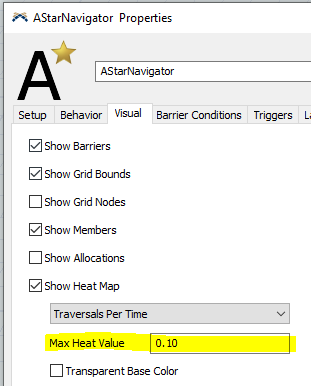
So in this example a red spot on the heat map would mean that node had 0.1 traversals per model time unit or more.
So when you say model time unit is equal to:
Traversals = (max heat value)*(time())
could be?
question details
7 People are following this question.
