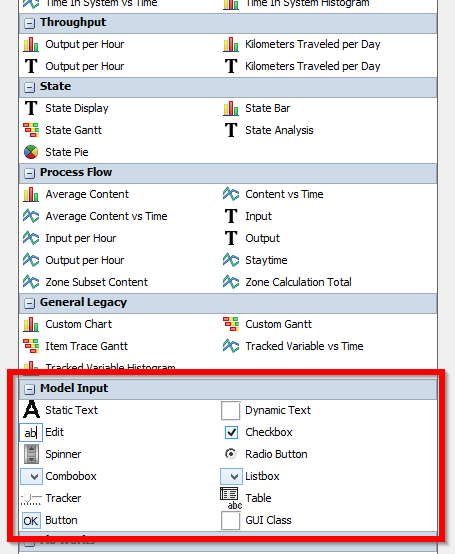hi !
In my simple model,I want change the queue property with code in user command.
I want trigger the user command in suitable time to make the queue changed.
Now, I want change the "Output",set "send to port" as "Push to TaskList"
Due to the large number of queues, it will save a lot of time if I can set the queue in batches with code.
I looked at the structure of “Output”, trying to find a breakthrough, I found the corresponding code written in the location of the instruction, but I don't know how to implement this function in the “User Command”.
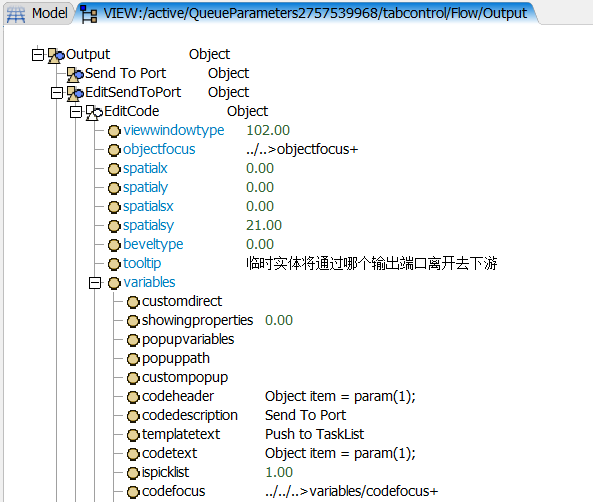
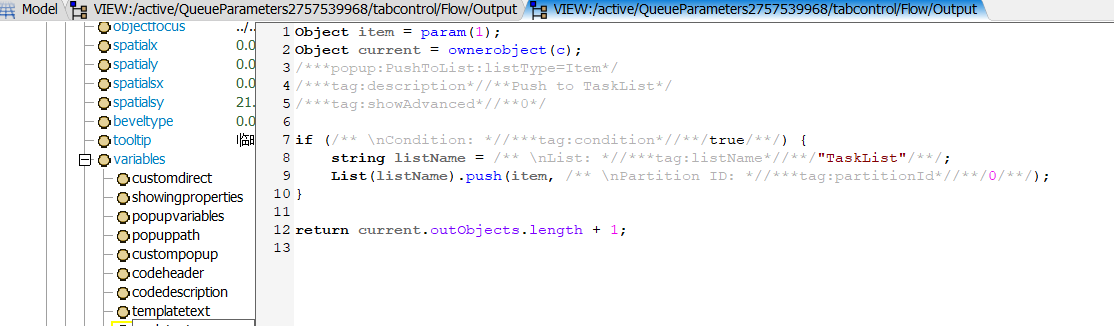
Can you give me a example code?You can write in this simple model.code-to-change-the-queue-property.fsm