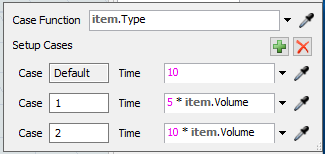Hi there,
I've got a model with 3 different processors. There are 72 items to process and they can be of two different types, type A and type B. The time of each process depends of the volume of each item. I know the process output rate ie. m3/h for each type. So, my first question is:
- Is it possible to specify the volume of each item, and also make each Processor to work out the processing time based on the type and the volume?
My second question is the following. There are only 7 hours available per shift. The third process has to start and finished within the same shift, so if there is not enough time available, it should not start until the following day. Is it possible to do this?
Thanks a lot in advance.