I created a label with data type Flexscript. How do you execute it in the code of the object?
question
Just get the value through dot syntax like you normally would:
double delay = current.ProcessingTime;
This will execute the flexscript on the ProcessingTime label if it is flexscript type and return the value.
If you want to pass in parameters you need to get the label node and call evaluate on it.
double delay = current.labels["ProcessingTime"].evaluate(5);
0
The method is evaluate
current.labels["MyFlexScriptLabel"].evaluate();
or
nodefunction(node("MyFlexScriptLabel",labels(current));
I was not able to pass parameters into the function similar to the description of the manual.
execute-label-flexscript.fsm
(16.9 KiB)
·
2
You specified param(0) to try to get the parameter. Parameters start at 1. Use param(1):
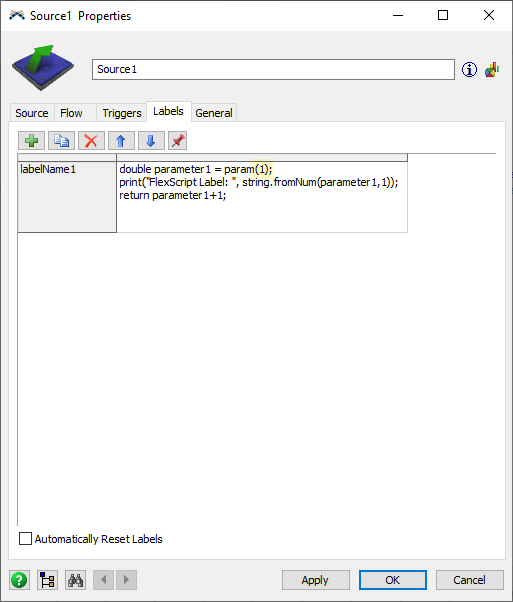
param1.png
(22.0 KiB)
Thanks Phil. I set the parameter to 1 today in the morning. I didn't get any results, now after loading the model again everything is fine.
question details
9 People are following this question.
