ex4.fsmHello everyone.
I have a problem on my unload.
In my exemple, I make a trigger on DP1 which stop itemflow.
My crane load in arrival on DP1.
Unload on Processor1
After ProcessFinish, load the itemflow and Unload on DP1 or DP2 and at this moment, my itemflow don't continu on my Conveyor.
Thank you
question
Decision Point on Load / Unload Crane
ex4.fsm
(42.0 KiB)
Comment
0
One way you could do this is by replacing the DP2 with an entry transfer. Let me know if this is what you are looking for.
crane-model.fsm
(41.1 KiB)
·
2
@Isaac Litster
Hello. This is exactly what I want. How did you put an entrance without add an another conveyor ?
Below I have attached a video of how to add an entry transfer on a conveyor.
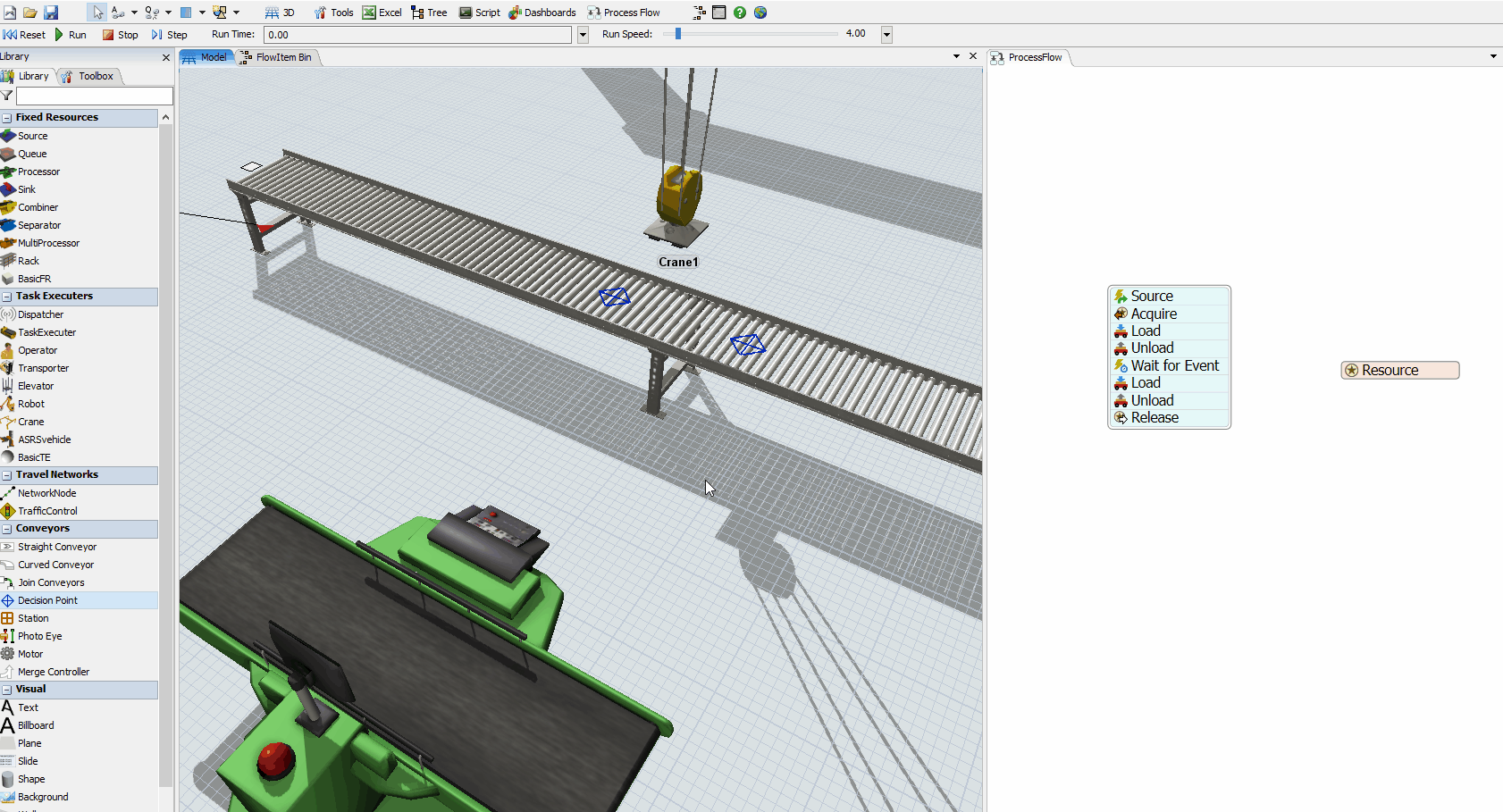
entrytransfer.gif
(7.6 MiB)
question details
10 People are following this question.
