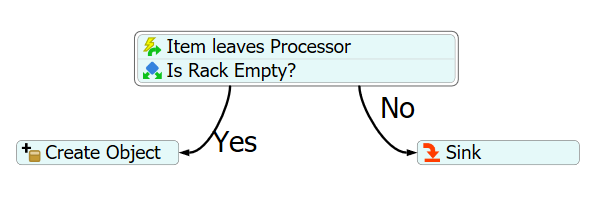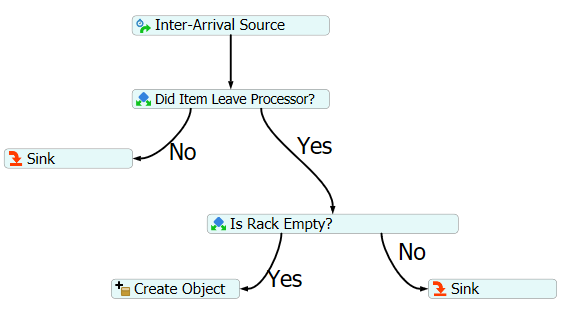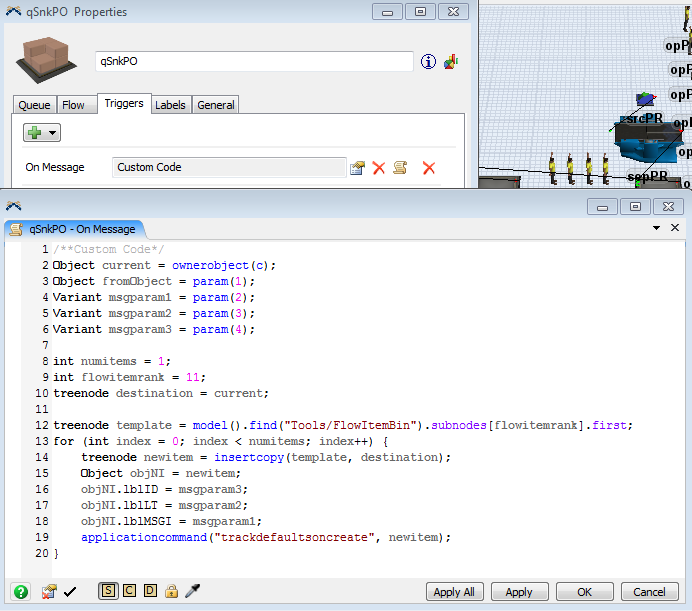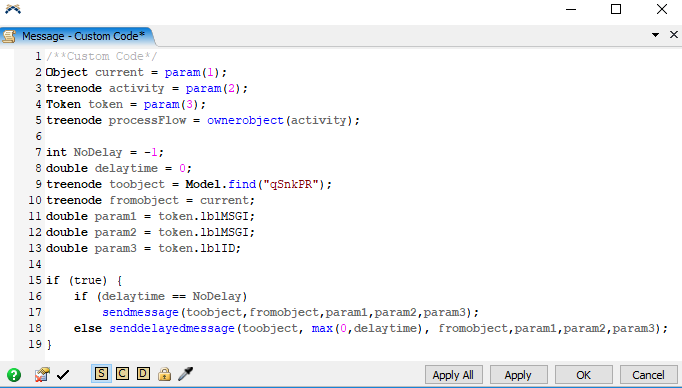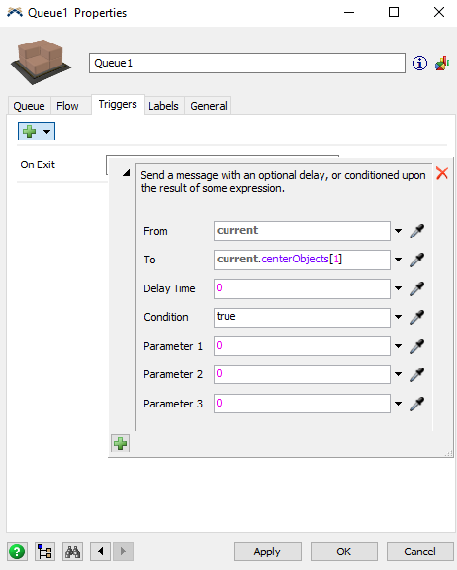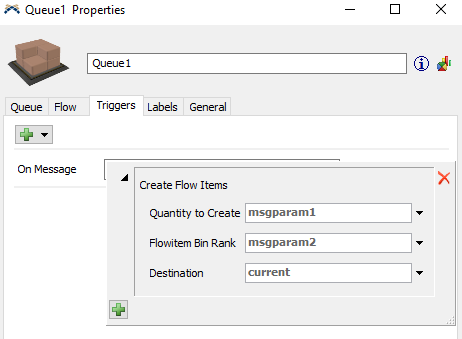I am trying to code the inter-arrival time of a source to create a flowitem based on a conditional.
The source checks if a rack is empty and if a processor has sent an object to th next activity, then I want to create the flowitem.
This is what I have written so far:
if current.centerObjects[1].stats.state().value < 1 and current.inObjects[1].stats.output.value==1;
I'm not the best using code so any suggestion is more than welcome!