how to make each box have a label according to a global table where you define the SKU, design a model in the order in which I print the label but an error appears.
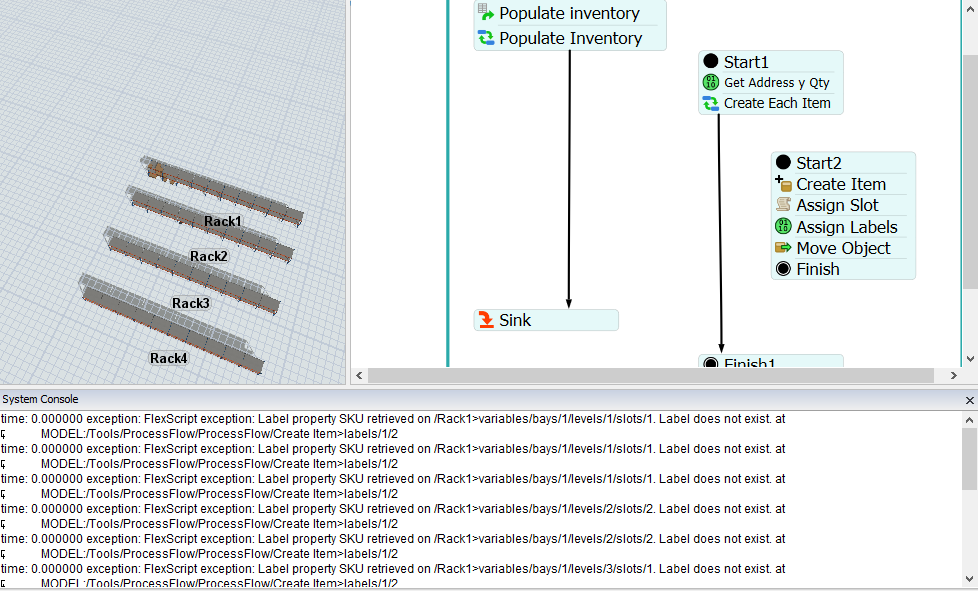
how to make each box have a label according to a global table where you define the SKU, design a model in the order in which I print the label but an error appears.
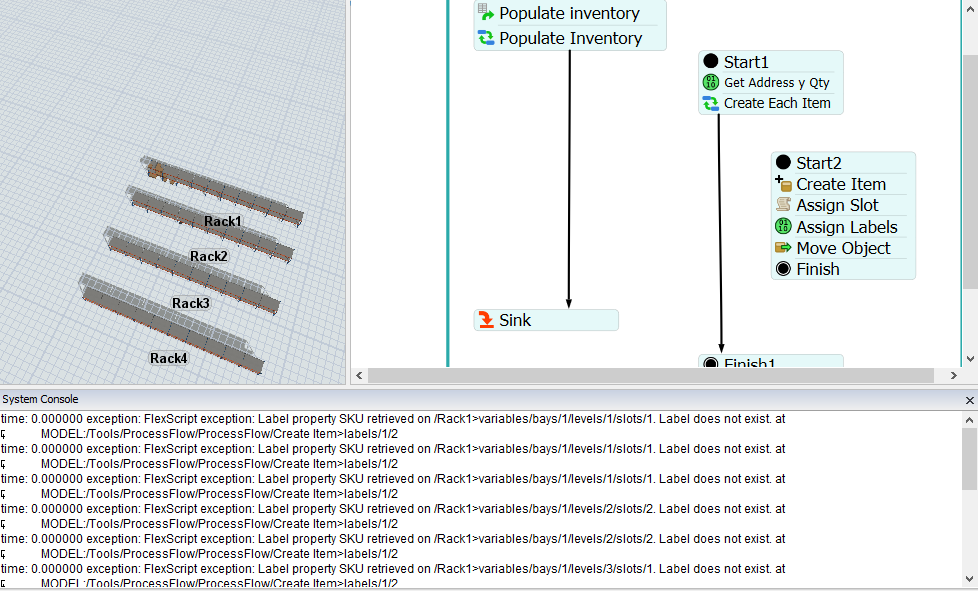
It looks like the issue is that the slots didn't have an SKU label on them, so there was no SKU label to copy onto the box.
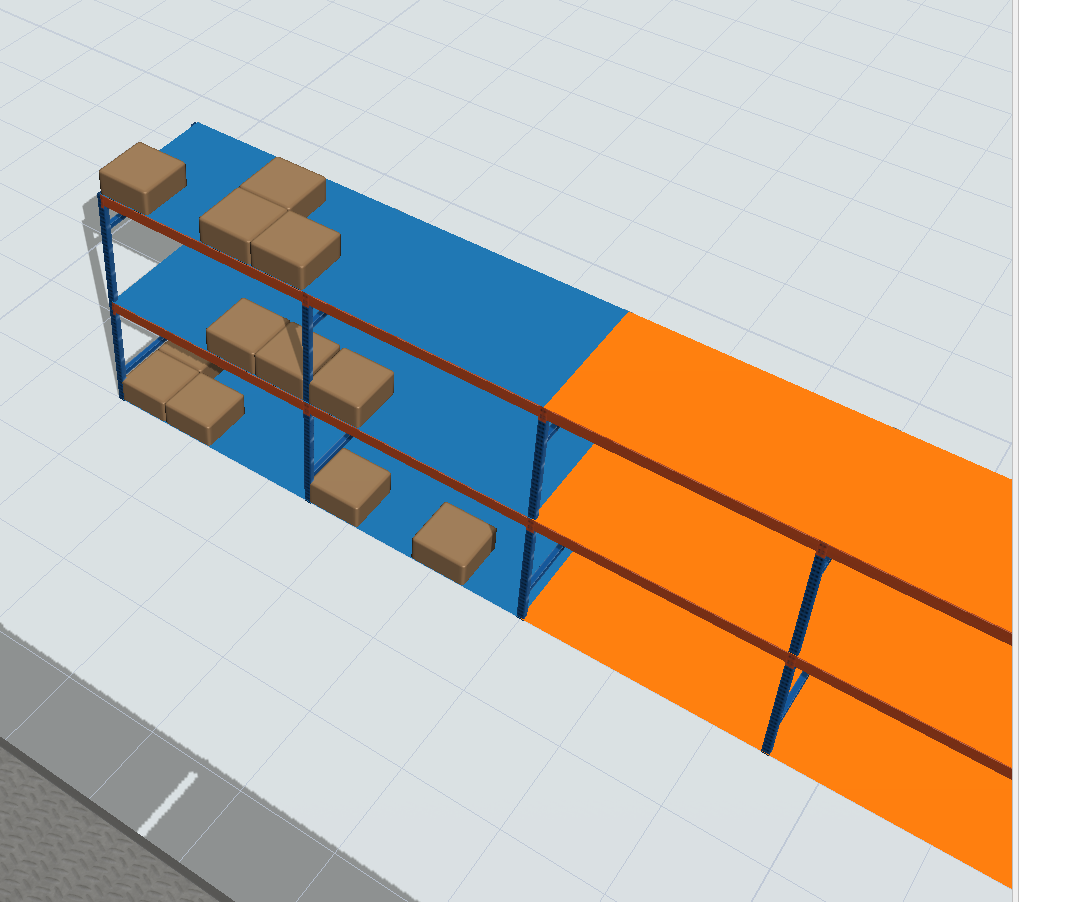
If you click "Paint Slot Labels" then you can see which slots are assigned to a label. You can paint them and choose the label from the Quick Properties menu on the right.
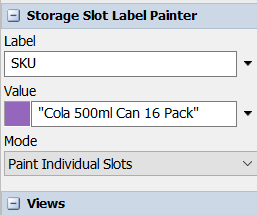
In the attached model I painted some of the SKUs onto Rack 1 and now the boxes have the same label as the slot they're placed in. Let me know if this helps.
11 People are following this question.
FlexSim can help you understand and improve any system or process. Transform your existing data into accurate predictions.
FlexSim is a fully 3D simulation software environment. FlexSim can be used to simulate any process in any industry.
FlexSim®, FlexSim Healthcare™, Problem Solved.®, the FlexSim logo, the FlexSim X-mark, and the FlexSim Healthcare logo with stylized Caduceus mark are trademarks of FlexSim Software Products, Inc. All rights reserved.
Privacy | Do not sell or share my personal information | Cookie preferences | Report noncompliance | Terms of use | Legal | © Autodesk Inc. All rights reserved