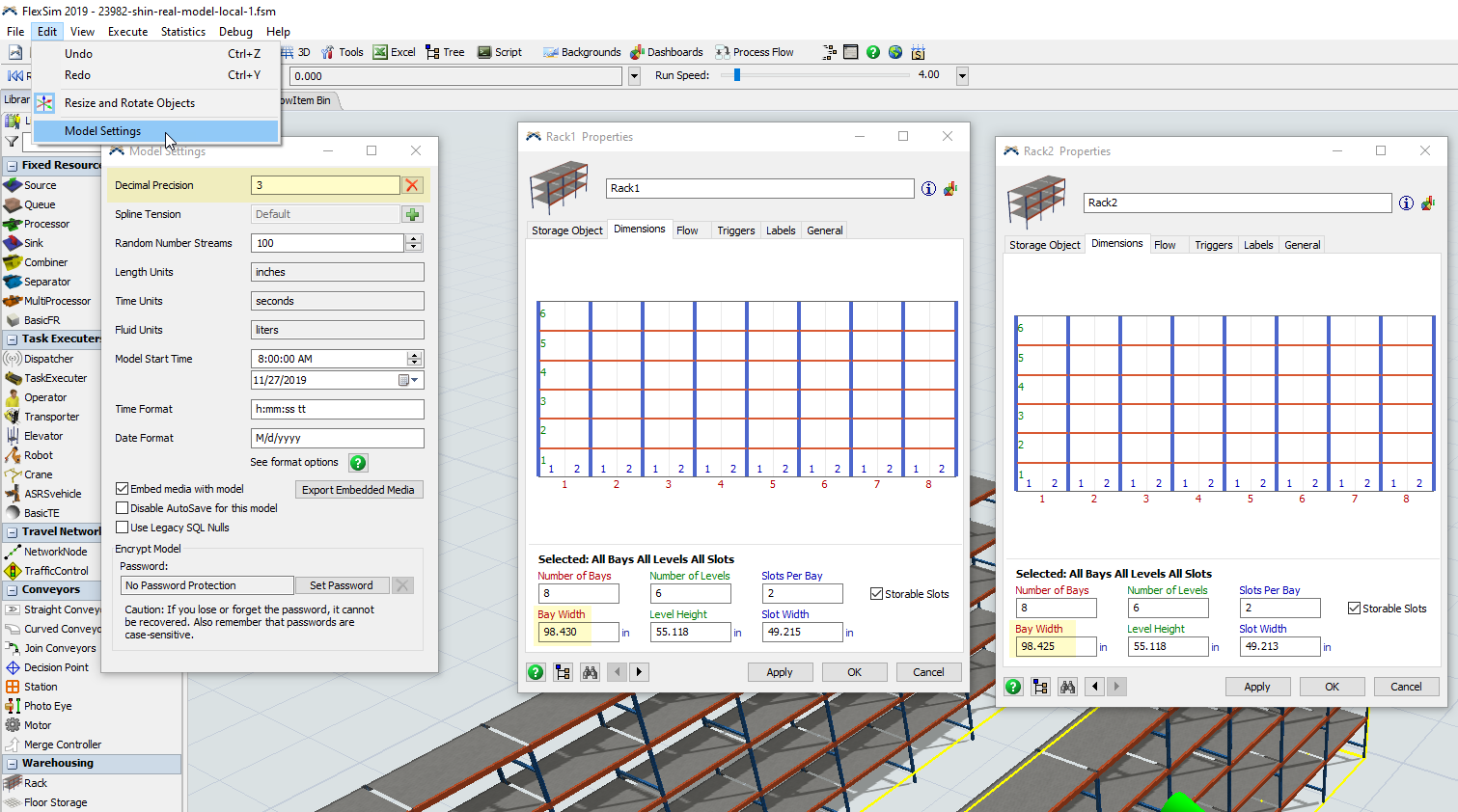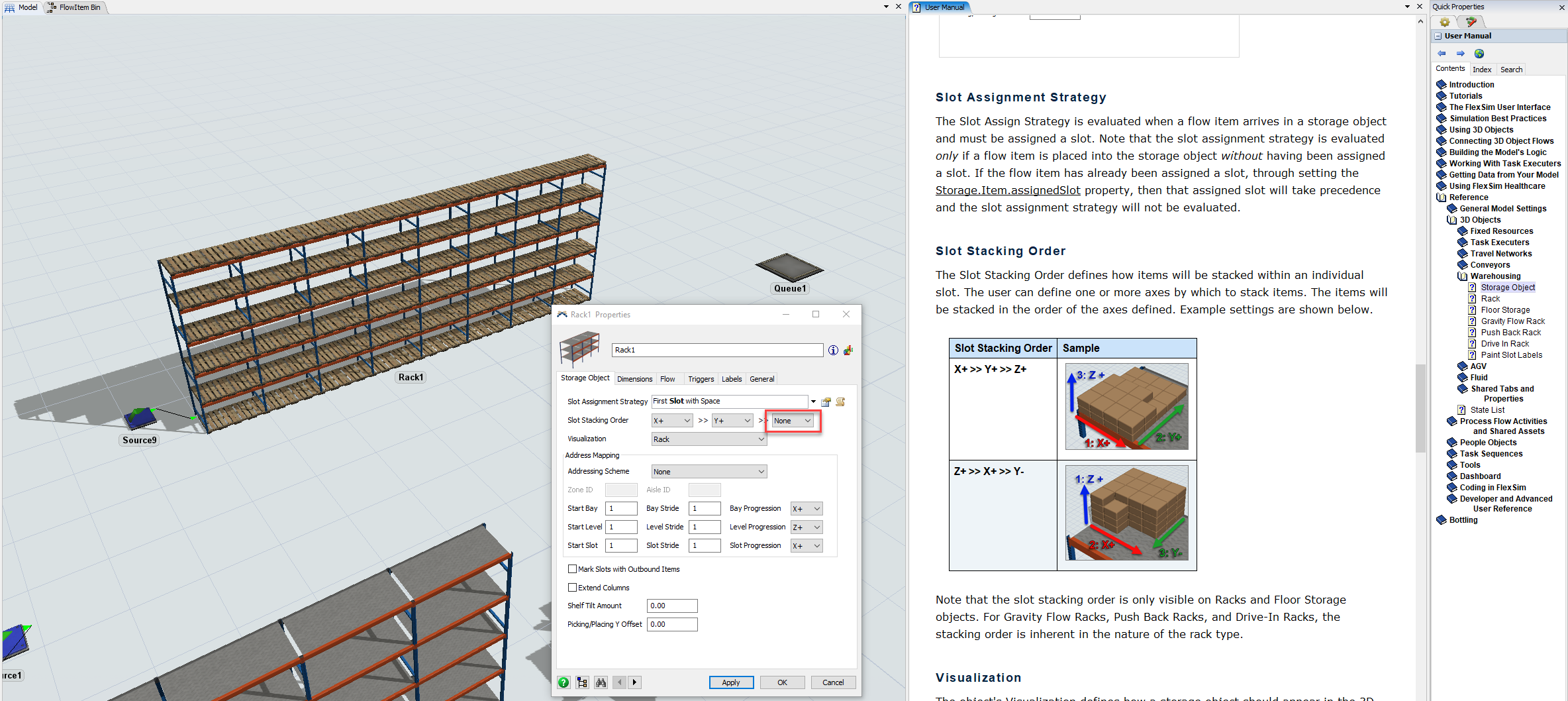The two different racks I have with identical properties are behaving differently as pallets come into the rack. I attempted to manipulate Rack 1 to fit 3 flow items in a bay, but multiple pallets would stack inside a single bay, so I changed my setting to be identical to a default rack (Rack2) and it is still stacking inside a single bay as opposed to a single pallet layer per pay.
I am not sure when the property is the same, the two racks store differently.
All dimension are the same , all property figures/setting are the same