I have a global table that is changing the values continuously and i would like to see this changes in a dashboard. How can i do that?
question
You can use a calculated table with this query:
SELECT * FROM GlobalTable1
You should probably set the update mode to Always, so that the calculated table's values match the Global Table's values at all times.
Then you can make a chart using the Calculated Table.
@jordan.johnson I would like to make a time plot chart from this table, but i'm having difficults to configurate that. Can you give me some help?
In your model, I see that you are writing to 3 values in the global table every 10 time units. If you want to see those values over time, you need to find a way to record those values over time. I did this with a Statistics Collector in the attached model:
The statistics collector adds a new row for each token that enters the Custom Code activity. Each row records the time. Each row also records the token's modelo label, and the token's tipo label. So every 10 seconds you get three rows. Then you can use the chart to plot tipo vs time, and split by the modelo values. That shows each modelo in a different color.
Hi @Maíra A,
You can insert a Table object into a dashboard and then link it to the Global Table using the eyedropper tool.
1)
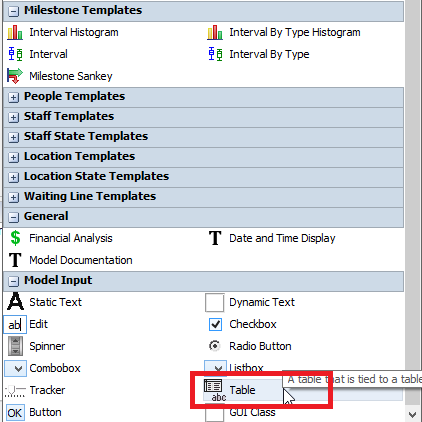
2)
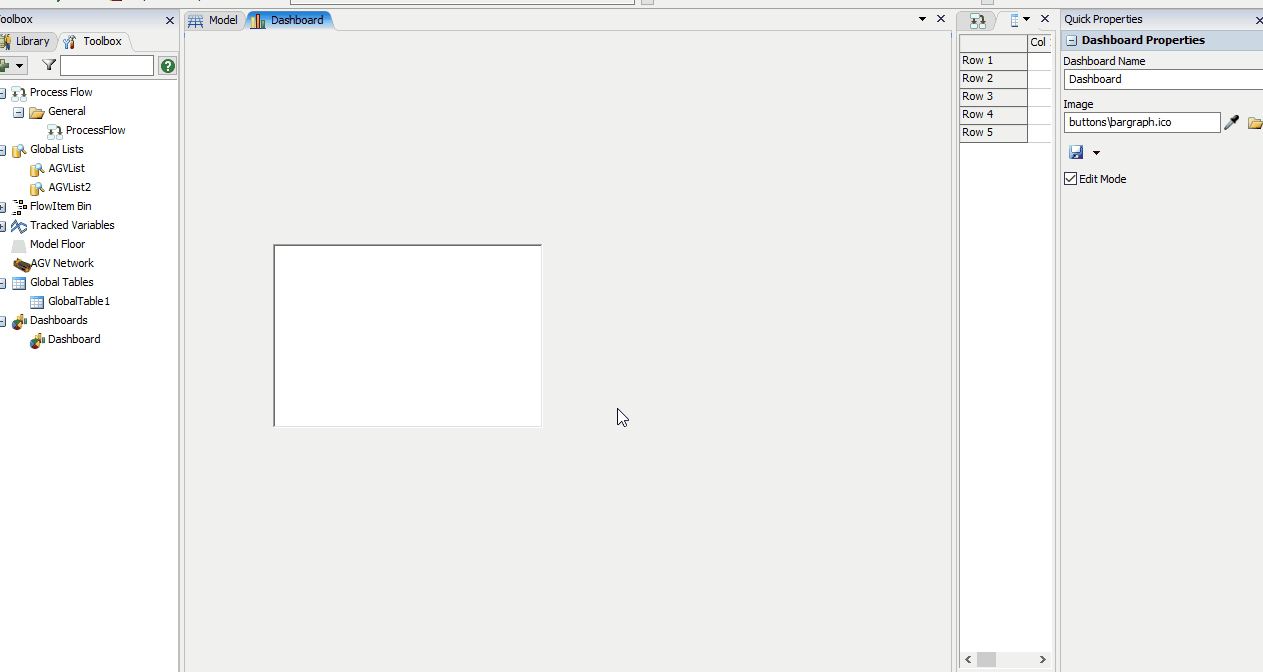
question details
17 People are following this question.
