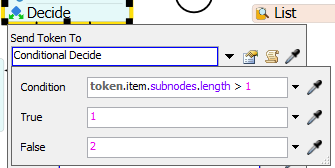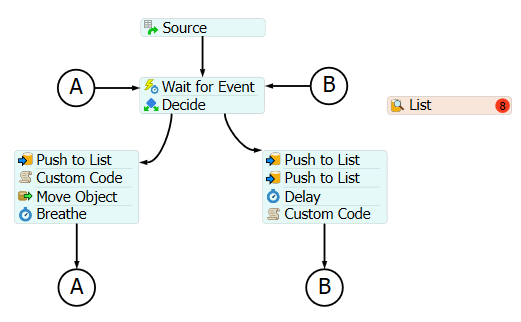I am currently building a model in which a want to use a principle as shown in the picture underneath.
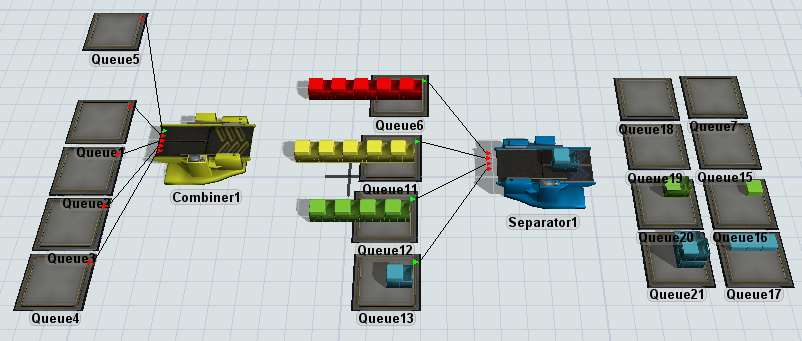
A combiner produces totes containing two boxes. Then a separator separates a single box from this tote and places the tote (now filled with one box) in a queue. I implemented a label 'Content' that represents the amount of boxes a tote holds. Each time a tote exits the separator, this label is decremented. Now i want the separator to place the totes with a content of one back to the queues where it pulls totes from. Only when the totes are completely empty, they can be placed in the queues behind the separator.
Ultimately i want to obtain a model where the separator takes boxes out of the totes by an order represented in this table.
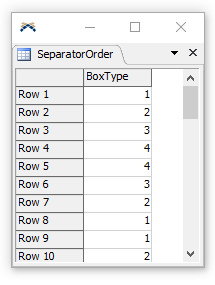
For now, this order has been implemented but I still want this order to be respected when de separator takes one box out of the totes at a time.
So far, I haven 't been able to implement this logic. I tried to use one list where te separator pushes the items to and based on the label 'content', the queues before the separator pull the totes with a content higher than 0. The queues after the separator should have pulled totes with a content of 0. Unfortunately, this didn't work. Maybe a queue is not able to pull from two different lists or a separator is not able to push items to the same list it pulls items from. I also tried a conditional push system where the totes with a content of one or two were pushed to one list and totes with a content of zero to a different list. This didn't work to.
A little help would be very much appreciated here.
Thank you!