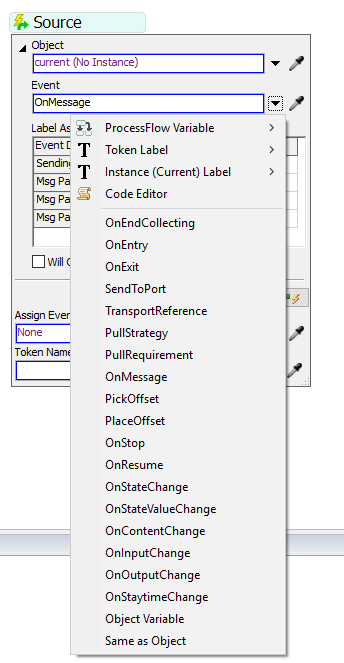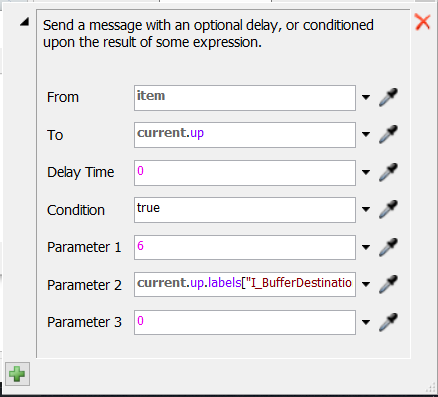As shown in below image there are lot of events like OnEndCollecting, OnEntry, OnExit etc. I am trying to find these events and the functionality in Manual but not able to find where it is located in the manual. Do we get any material or help file to read.
I would like to know what is the OnMessage event and how it triggers.