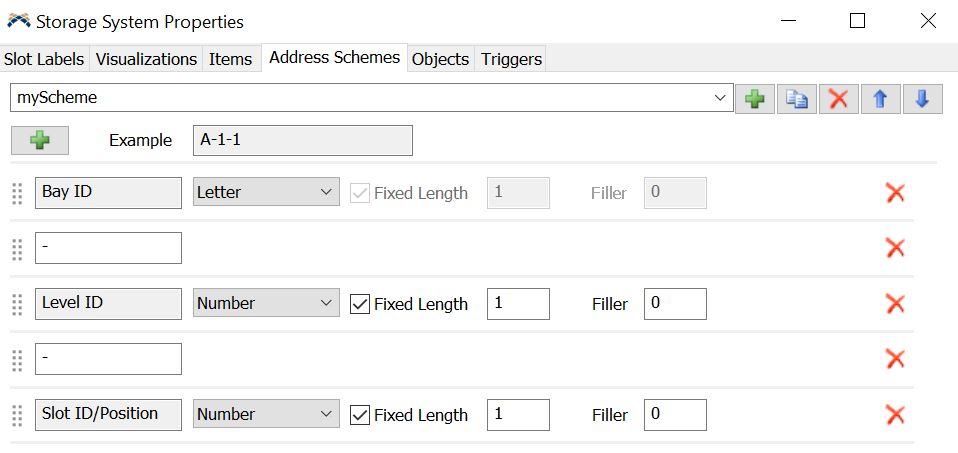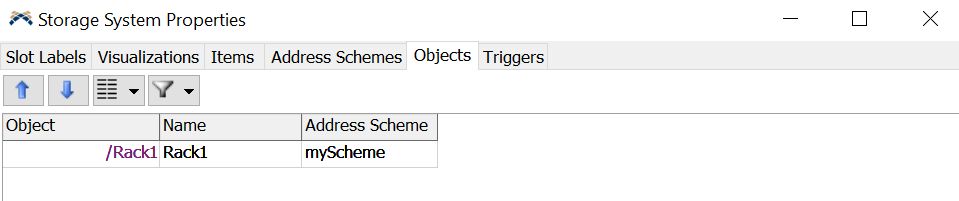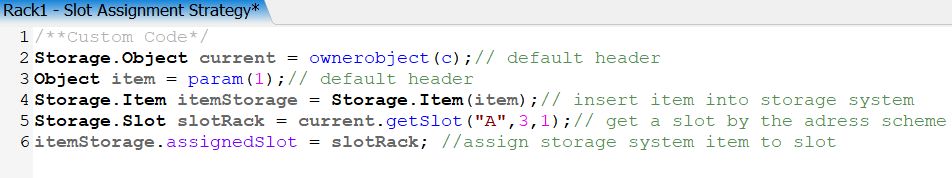I am simulating a rack with asrs vehicle, i want a custom code to change the slot assignment strategy to store and retrieve flowitems from slots with specific address
1. The user should stock first and retrieve from specific slots with address
2. Load the whole storage rack and retrieve from specific slots.
Tanks in advance