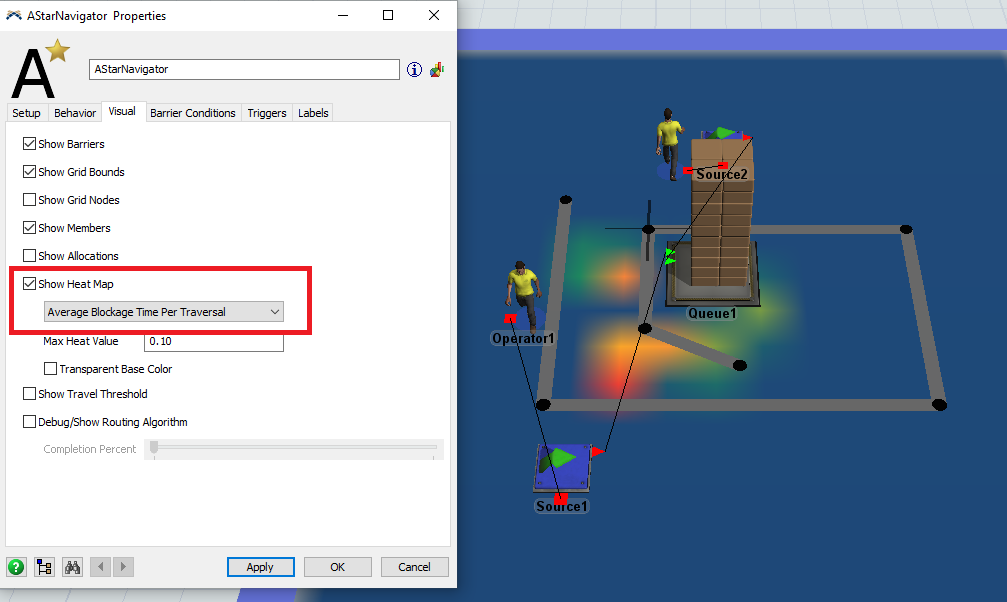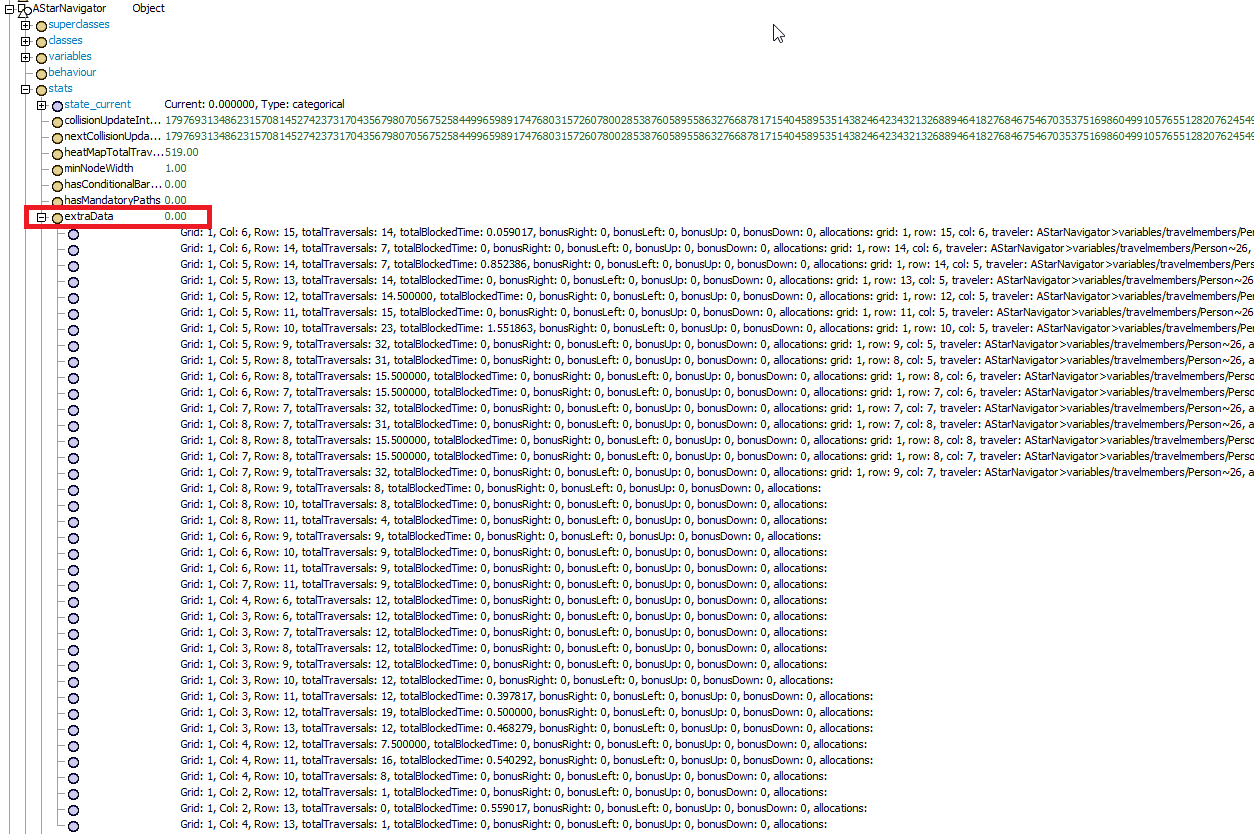I am working on a Traffic Flow Analysis using A Star module. What are the ways in which I can get quantifiable data on usage of different roads and Junctions.
Ex. I want data like, "On an Average how many Vehicles Crossed certain Junction in an hour";
"On an Average how many Vehicles traveled a given Road in an hour"
I am looking for an element which have triggers like on arrival fired when some objects passes from it (Like Decision Points in Conveyors).
Additional doubt : I am not able to see the heat map. Is it because i am using "Flow item as A-Star.." from the 'use resource' of the source and not the general A-Star Task Executor Members ?