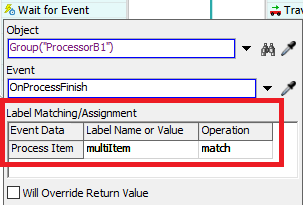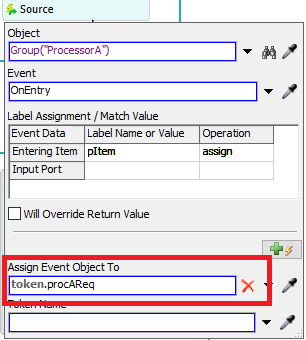I have two main issues with this model and I can't seem to fix them. These 2 are related to my inability to coordinate correctly the tasks/ groups of operators.
This is my model: modelo-simplificado2.fsm
1) I want both St B 1 and St B 2 to run simultaneously. The problem is that the operators load the flowitems from the multiprocessor at the same time without waiting for the next item to finish processing (one of them ends up loading an "inexistent" item). I've tried a "Wait for Event", but it doesn't solve the issue completely..
2) The operators end up loading items that have already been loaded onto the processors by other operators instead of waiting and loading the multiprocessor finished item.
Ps: to help understand the model:
Flow items enter 4 processors and are loaded by an operator (specific for each processor) onto the multiprocessor queue.
After multiprocessing, the items are loaded onto the next set of processors. Then, the items are loaded onto the queue3_1 by the same operators and continue the system.
I feel like I need to have 2 processflows (St B1 and St B2) because I have different groups of processors and operators. In St B1, I have 1 operator for each processor and in St B2 1 operator for 2 processors.
Thank you so much.
Best regards.