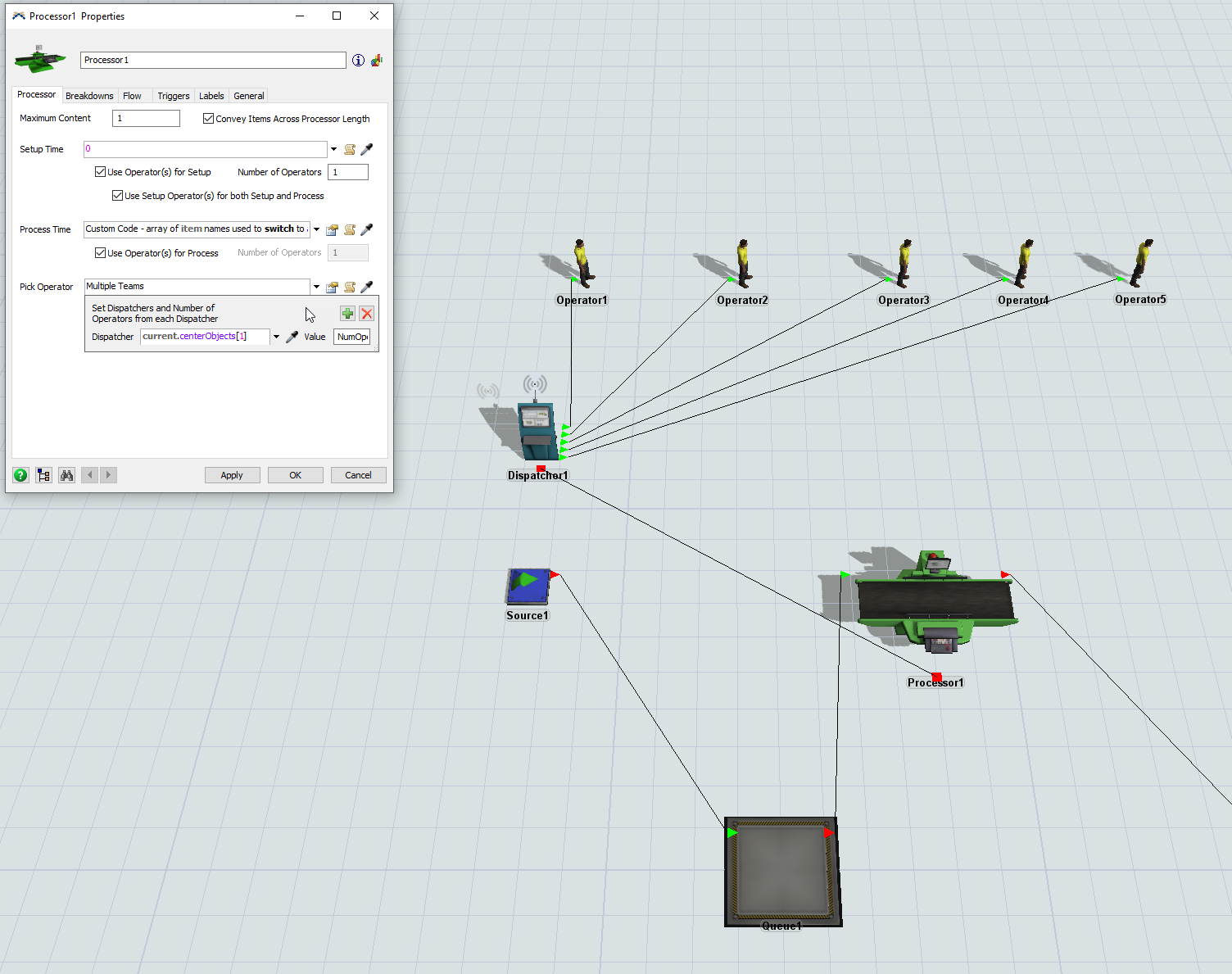Hi I want to create a Scenario where Product A,B,C are produced and they are moved to a single processor but they should have different processing time for Product A = 10 mins, Product B=20 mins,Product C=30 mins. But i also want set number of operator working for processing Product A as 3 number, Product B as 2 numbers, Product C as 5 Numbers.
I have managed to create different processing time in a single processor by editing the code but can anyone help me on the operator mapping?Operator mapping.fsm