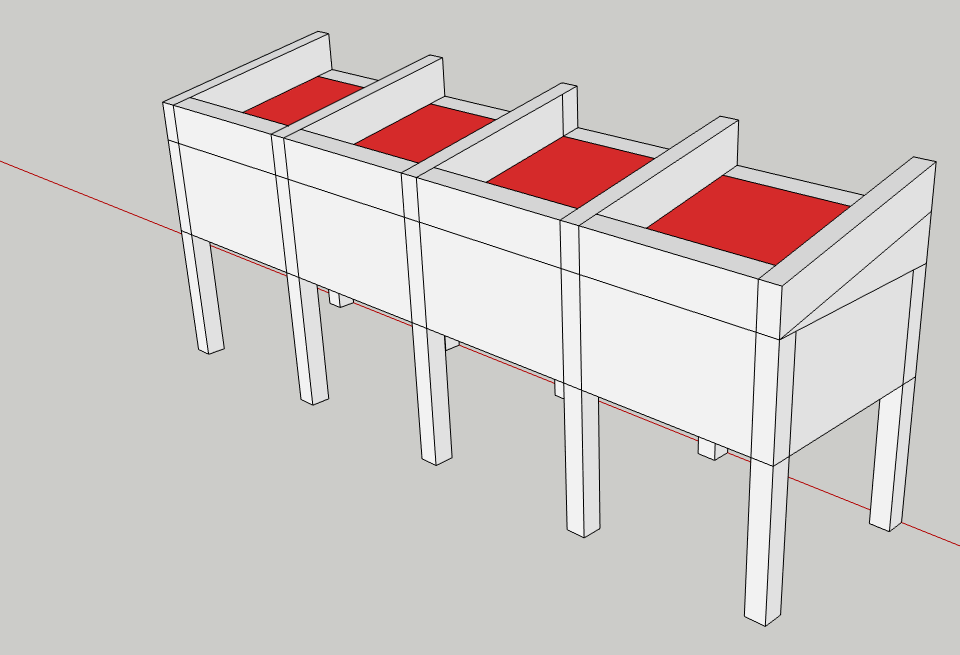Hello,
I've created a custom 3D object in SketchUp where I'd like the operators to be able to interact with. The 3D object will simulate a picking station where a tote can sit on a slant while the picker places objects into the tote. Once the tote is full, the tote is pushed off to a conveyor in the back.
How can I make it so that operator can interact with my 3D object as described above? Would I have to create a queue and place them within my 3D object (in the red areas) and use process flow to control the whole thing? I'm thinking I would hide the queue just for aesthetics purposes.