Hi,
I'm working on the simulation of a warehouse. I want to assign my strategy in the rack. Can I use globaltable to set my specific position? And how to do it,please help me!!
Thank you.
Hi,
I'm working on the simulation of a warehouse. I want to assign my strategy in the rack. Can I use globaltable to set my specific position? And how to do it,please help me!!
Thank you.
There are a lot of ways to do warehouse simulation in FlexSim. You can use tokens that are connected to each location or the rack's logic itself or labels on items. Do you have a model that you're working with already? And could you also show the table that you're using to set positions? That will help us provide the best answer for your needs.
As an additional note: beginning in FlexSim 2020, there are additional warehousing tools, specifically custom racks, that make things easier.
The rack placement needs a bay and a level to identify a rack cell. If a table organizes the cell management, you put labels for bay and level at the items, which you evaluate in the rack functions Place in Bay and Place in Level. There is a Pick List Option to choose By Expression where you read the labels for bay or level. Your table contains all cells, the address by level, by bay, state if being filled or empty. BEFORE an item enters the rack object, a logic will find a suitable cell in your rack table, update the table data, and assign the labels at the item to be read in place in bay and level function in the rack object.
If you need a more detailed answer, then we need a simplified model of your task, that has got relevant data implemented like @tanner.p suggested.
There are many other concepts to manage rack placement like rack cell labels, lists, process flow tokens. But in the end you will always need a bay and a level to identify a cell. And if you update to a version beginning with 19.2 you will identify instead of a cell a slot that is hierarchy level deeper in an address scheme.
Thank u for your help! But I still can't know how to do it. Following is my model sample,and global table "rack1" is that I want to set specific place for "itemt ype1" and "itemt ype2".
please tell me how to do it in flexsim 2017? thank you so much!!
specific location for different item.fsm
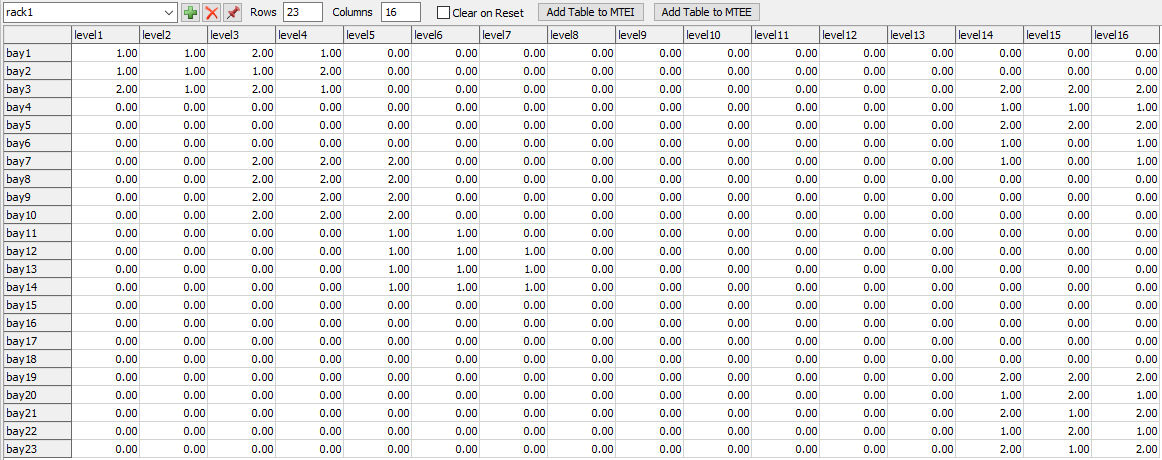
here is an example to get bay and level from a global table to labels at items. Example is from FlexSim 17.0, because I haven't installed 17.1. Additionally I mark cells already been selected. And I give cells free, when an item leaves the rack. The code is in Send To Port in Queue in front of racks' flow.
If you reset the model, when there are items stored, you have to update the cellsTbl manually to work as intended. Populated cells values are a bit greater than empty cells. The value in the cells are set to match with the itemtype.
@JUN-WEI P, answer enhanced by an example model in a comment. If you need help on the model, then please ask, where you need help!
@Jörg Vogel Thank u so much for your help! I will try to excute.
Following is my test model, I reference your step, but I didn't know where is the problem.
Please help, thanls.
There are some major changes between FlexSim 17 and 19.
itemtype doesn't exist anymore as an attribute
Now: item.Type where Type is just a label
++++
Table.query(...) with dumpquery(reftable("myResult"),1)
Now: Table forDump = Table.query(...);
forDump.cloneTo(Table("myResult");
++++
reftable("myGlobalTable")
Now: Table("myGlobalTable")
I made those changes in attached model only for Queue1. Because the method cloneTo() cannot work with an empty table, I changed some code lines, too.
Additionally I copy the base table on reset to cellsTbl. And because I didn't find an error fast, I changed the random distributed interarrival times to a constant value. And there is now a Queue3 in the model to receive items not storable.
13 People are following this question.
FlexSim can help you understand and improve any system or process. Transform your existing data into accurate predictions.
FlexSim is a fully 3D simulation software environment. FlexSim can be used to simulate any process in any industry.
FlexSim®, FlexSim Healthcare™, Problem Solved.®, the FlexSim logo, the FlexSim X-mark, and the FlexSim Healthcare logo with stylized Caduceus mark are trademarks of FlexSim Software Products, Inc. All rights reserved.
Privacy | Do not sell or share my personal information | Cookie preferences | Report noncompliance | Terms of use | Legal | © Autodesk Inc. All rights reserved