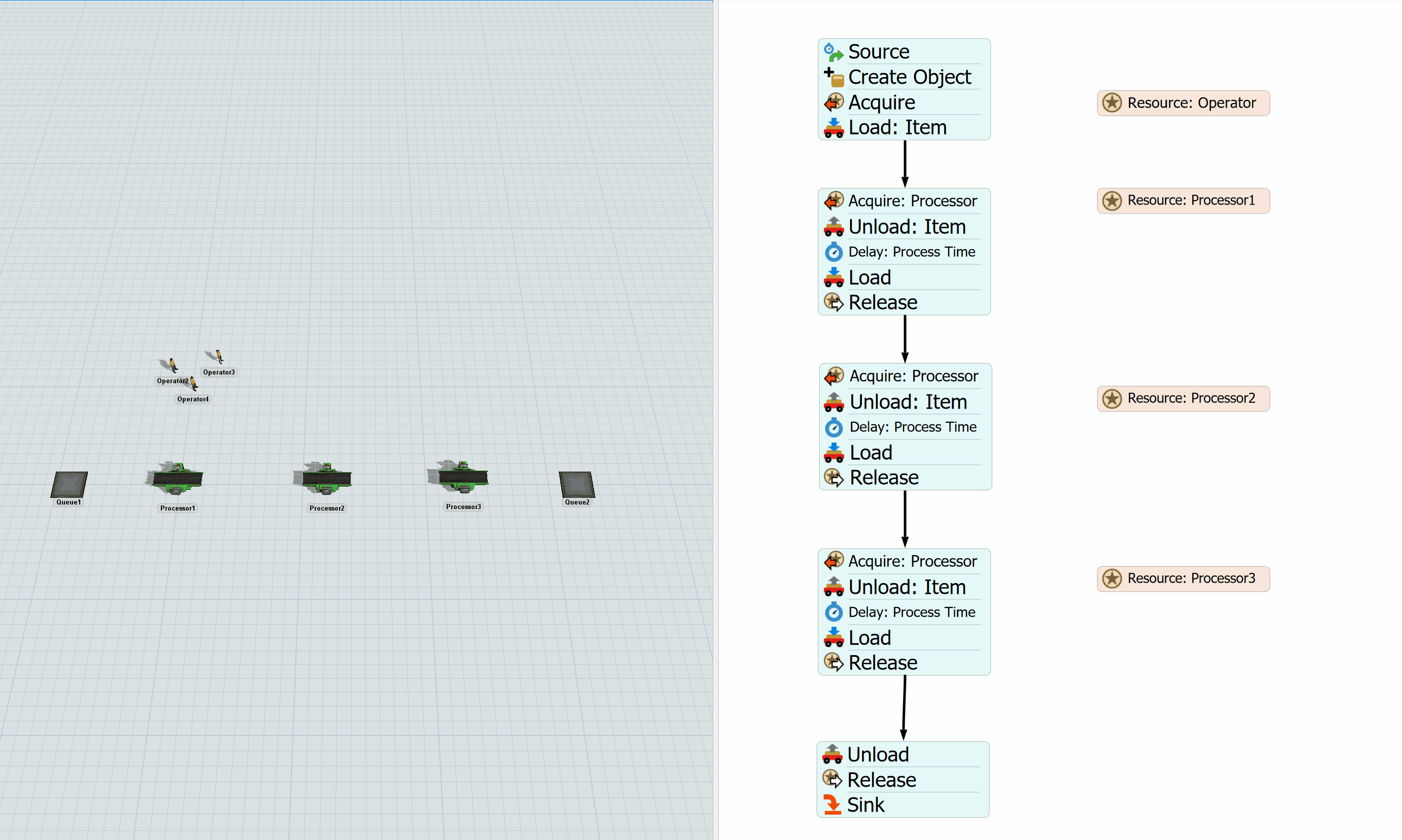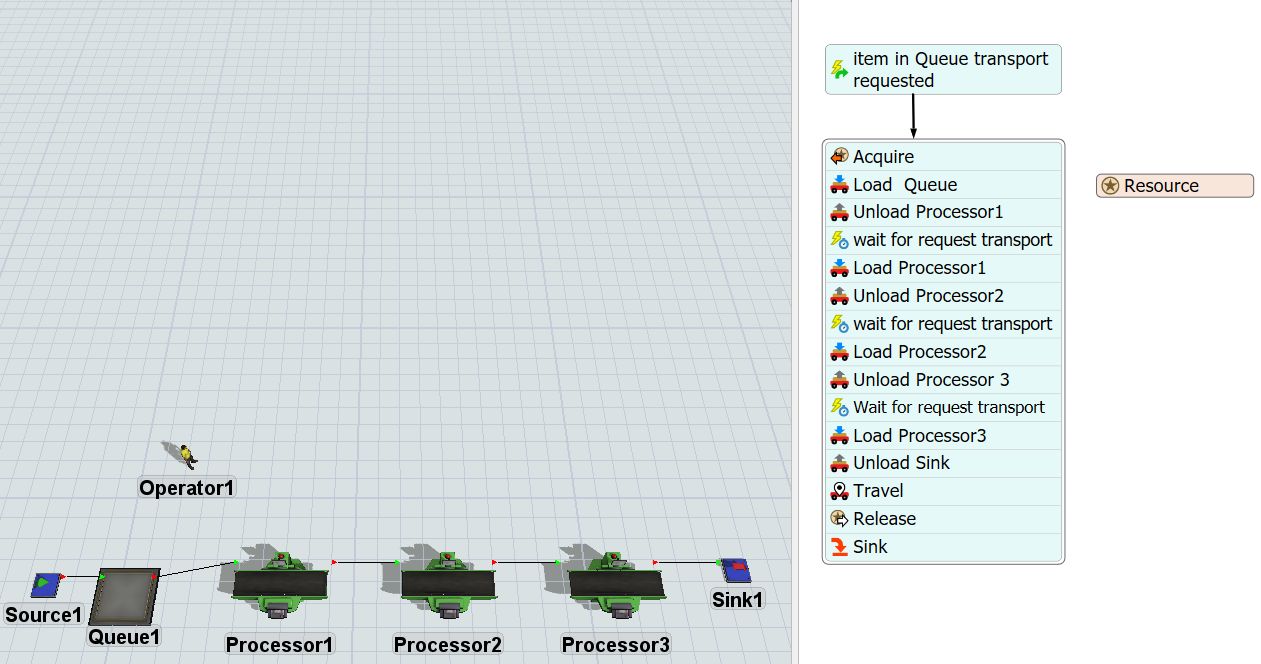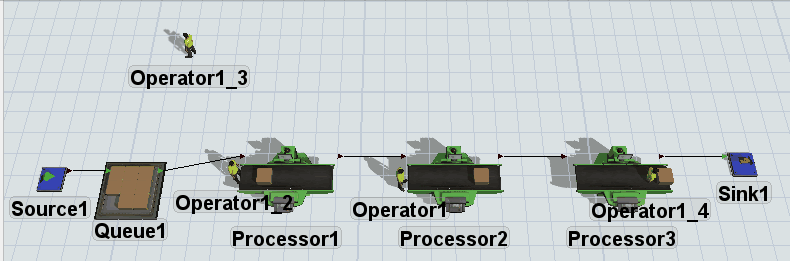HI
I am working or trying to simulate one manufacture cell and one thing that I want to simulate is the system called "Chase the Rabbit" , where one operator start in the first station and when the activity is finish he moves to he following station to preform the task and another operator start in the first station following the first operator and so on.
Does anyone know how to simulate this with this tool?.
I really appreciate your support on here.
Pablo