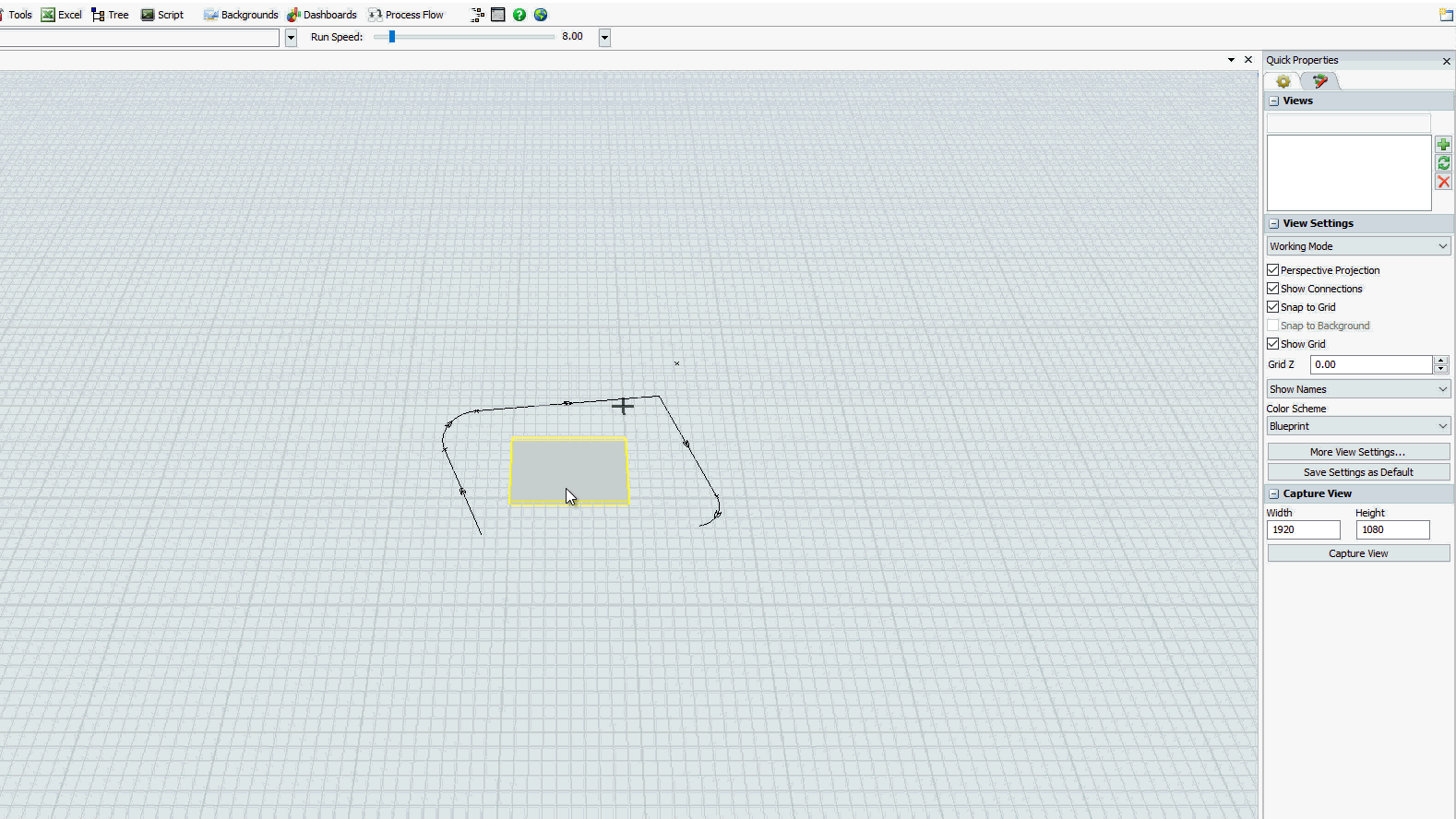Hi,
When you have AGV paths in a (not rotated) plane and you want to change the location of one of the paths in the quick properties, it does not work correctly:
In the picture you see that when the location of the path is changed this is done in the global coordinates, not the local ones from the plane. The path end point is placed on x = 20 on global coordinates, not x = 20 in the plane coordinates. When you look at the information in the quick properties, this information is from the local coordinates of the plane.
(Maybe this is related to: https://answers.flexsim.com/questions/87005/agv-path-in-a-rotated-plane-dont-work.html )