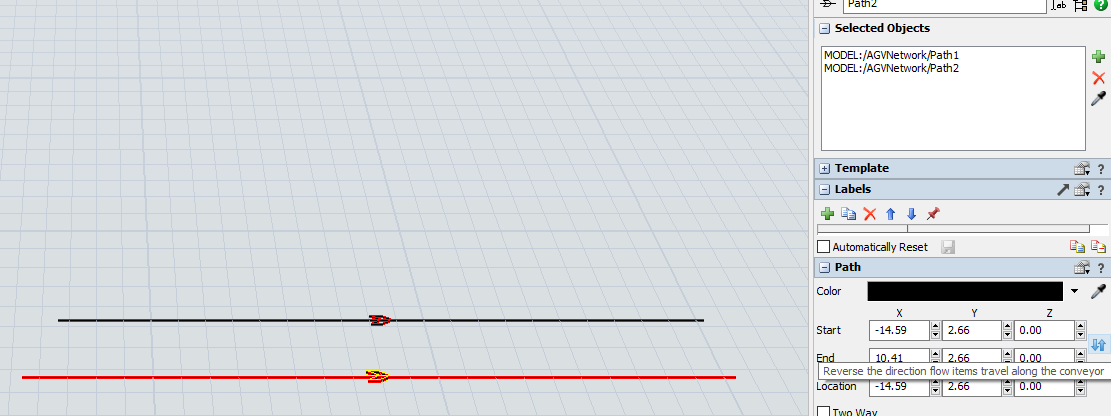Hi,
When you have selected one or more AGV paths in FlexSim 21.2 and try to switch the direction of the paths this does not work.
If you don’t have any paths selected, press on a path to open the properties and press the up/down arrow the direction of the path is changed.
The problem really is when you have one or more paths selected and try to swap the direction (like in the picture). This does not seem to be possible at this moment.
Note: The pop up next to the up/down arrow mentions conveyors, although it should be something with AGV paths in this case (also see the picture above).
Thank you for fixing these bugs,
Patrick