Hello,
I would like to separate a pallet by an percentage (like 75% and 25%) in 2 different queue.
I mean, one queue will have 25% of the pallet and the other 75%.
Any help will be appreciate.
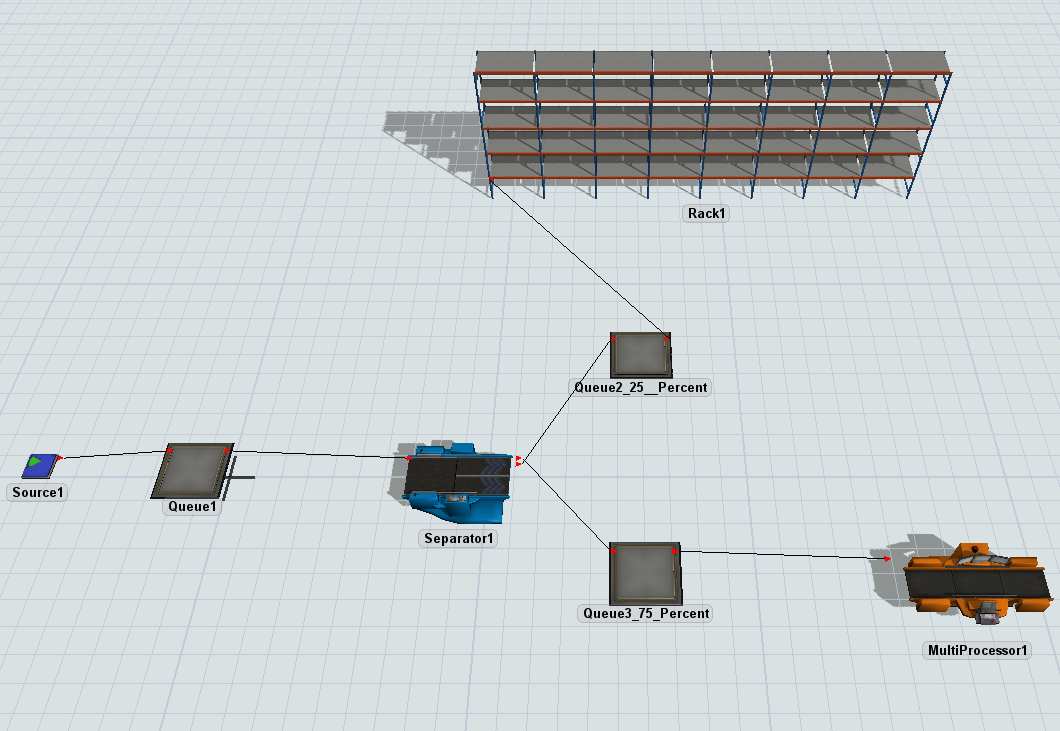
I'm new on the Flexsim!
Thank you
Hello,
I would like to separate a pallet by an percentage (like 75% and 25%) in 2 different queue.
I mean, one queue will have 25% of the pallet and the other 75%.
Any help will be appreciate.
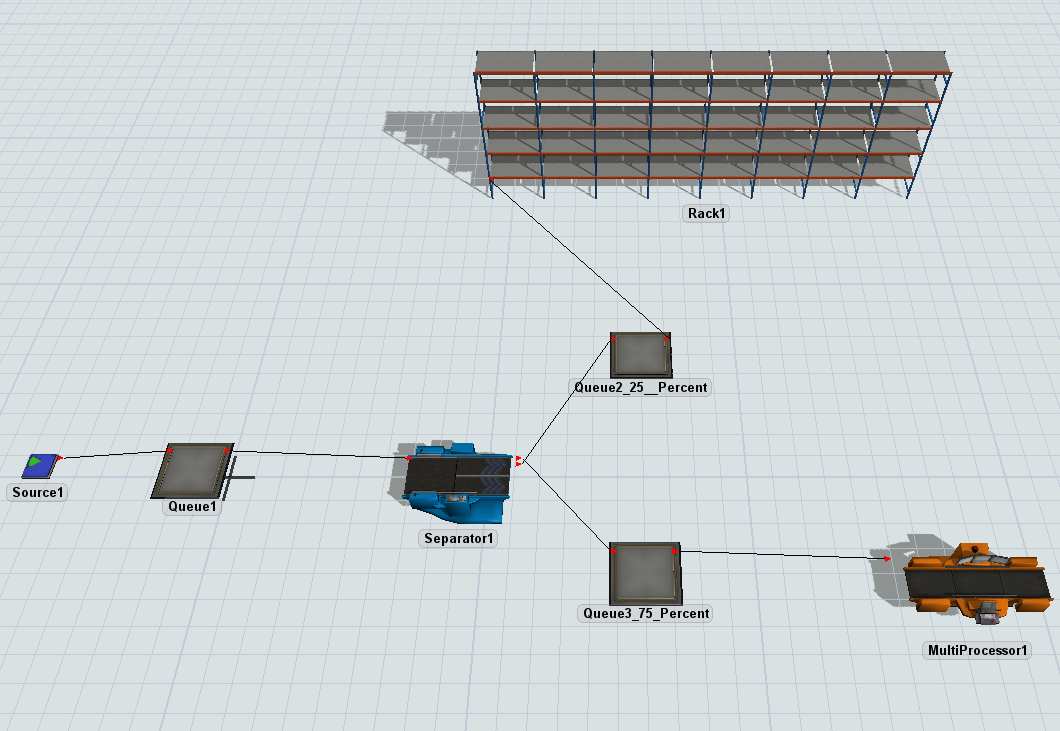
I'm new on the Flexsim!
Thank you
Fixed ratio with output port 1 connected to an object to receive pallets:
if(current.countSplit > 4) current.countSplit = 1;// still if port > 1
return contentport; if(current.countSplit == 4) return 3;Hello Jörg,
I'm not able to open your file, is't normal?
Thank you
Mike
You have updated the conditions in a comment to Braydn. So I edited my answer to enhance the model to unpack items with a fixed ratio.
Ha ok I understand,
But I was not able to open your file before my comments to Braydn
Thank you for your help!
@Michael D4 A separator is used for separating parts from a whole. If you have not, I would recommend going through the tutorials, as tasks like this are covered there. I used the flow tab of the processor to define the percentages. Percentages.fsm
Hello @Braydn T,
Thank you for your reply
I have watched many tutorials but unfortunately no one has covered this topic with the %.
What I tried to do was, if I have a pallet containing as many boxes, I would like 25% of my entire pallet to be for my store and the remaining 75% for my assembly line. And the number of boxes per pallet can change.
In fact, in your model (percentages.fsm) , when I start running, the first pallet goes straight to the store (like 1) but what I want is 0.25 from my pallet.
Can Flexsim do this for a pallet?
Also @Braydn, I'm not sure to understand the purpose of the separator instead of Processor. Why do you use Processor instead of Separator, we should be able to use Separator with the %? Thank you for your help
14 People are following this question.
FlexSim can help you understand and improve any system or process. Transform your existing data into accurate predictions.
FlexSim is a fully 3D simulation software environment. FlexSim can be used to simulate any process in any industry.
FlexSim®, FlexSim Healthcare™, Problem Solved.®, the FlexSim logo, the FlexSim X-mark, and the FlexSim Healthcare logo with stylized Caduceus mark are trademarks of FlexSim Software Products, Inc. All rights reserved.
Privacy | Do not sell or share my personal information | Cookie preferences | Report noncompliance | Terms of use | Legal | © Autodesk Inc. All rights reserved